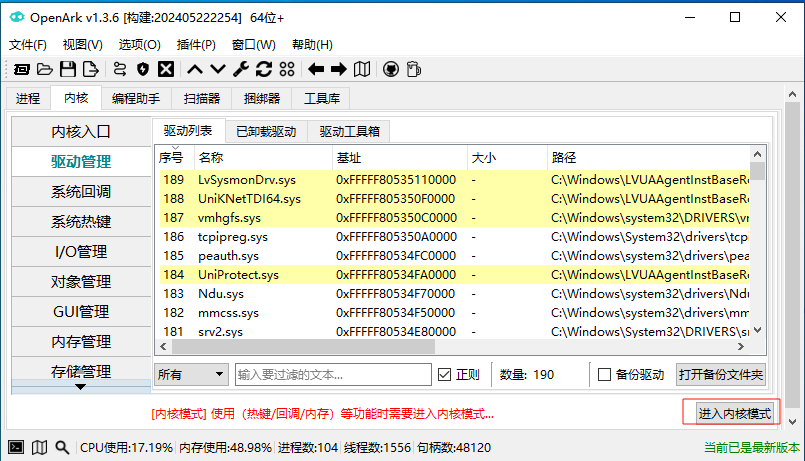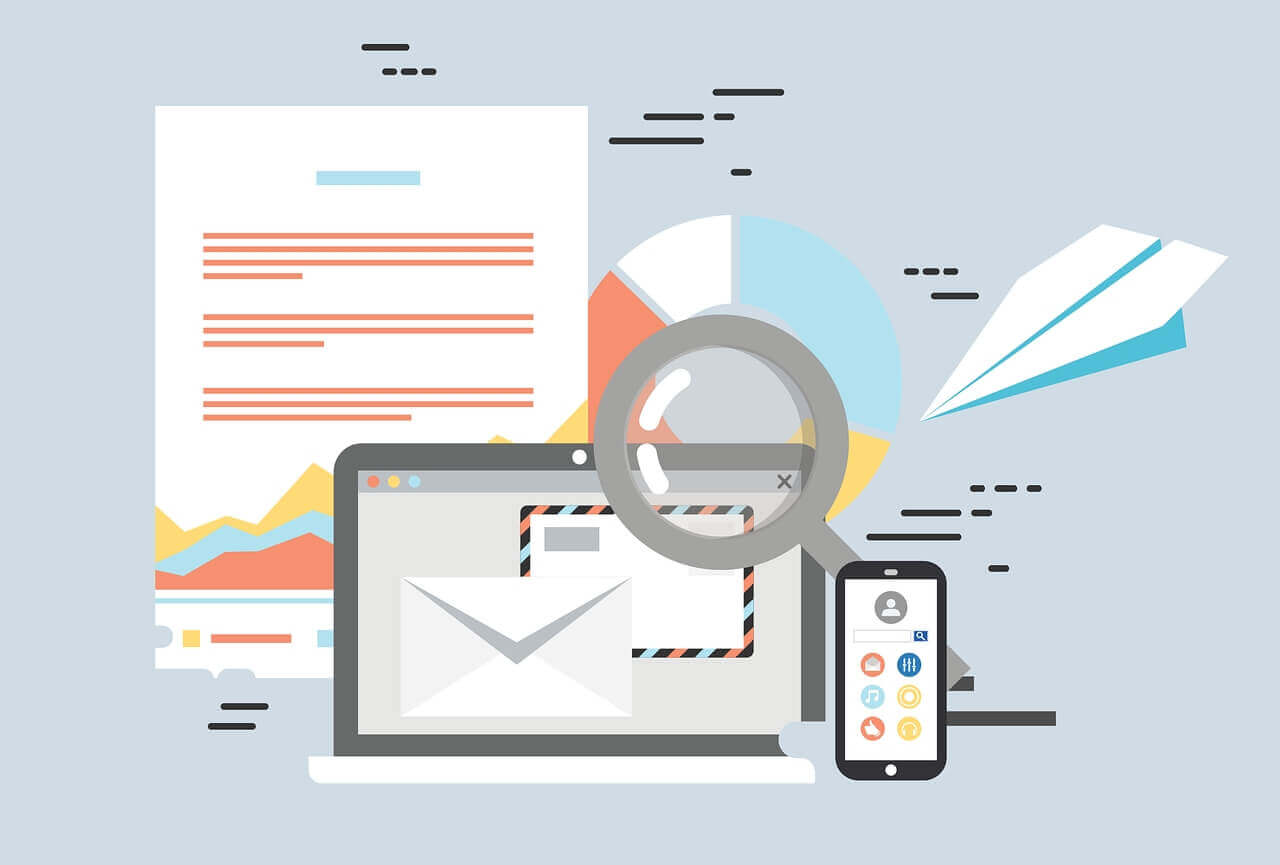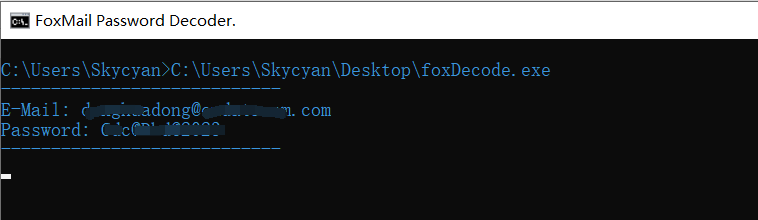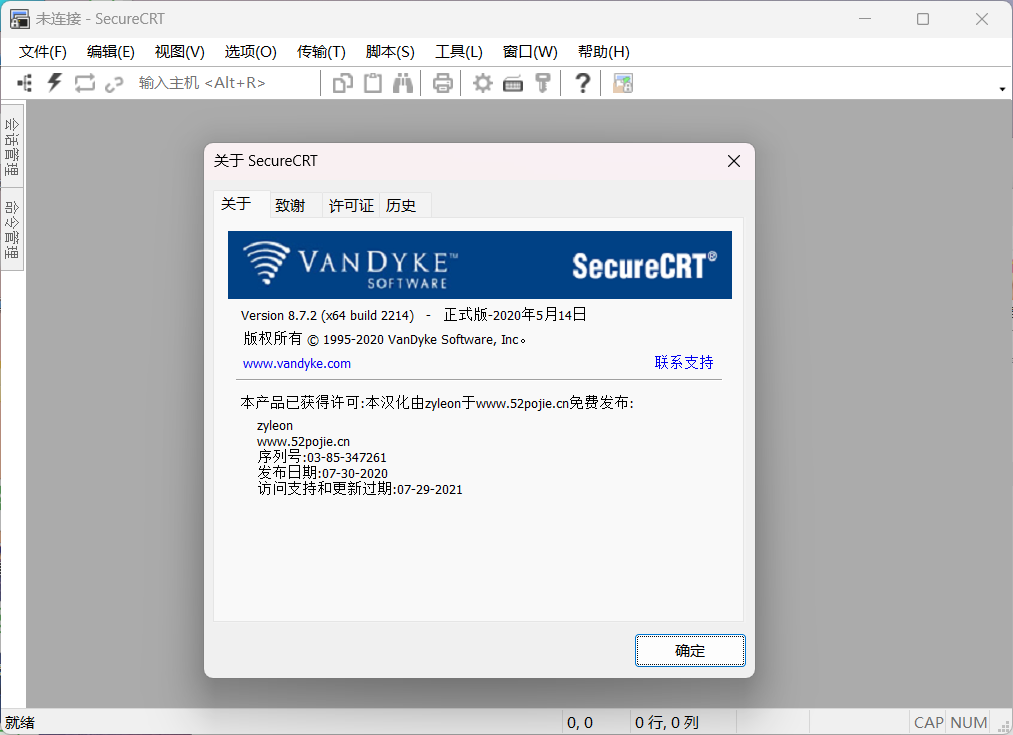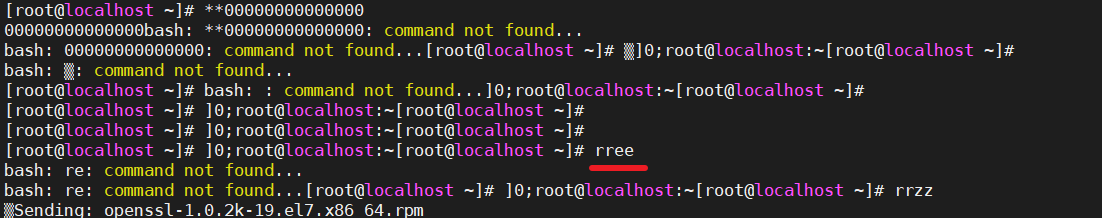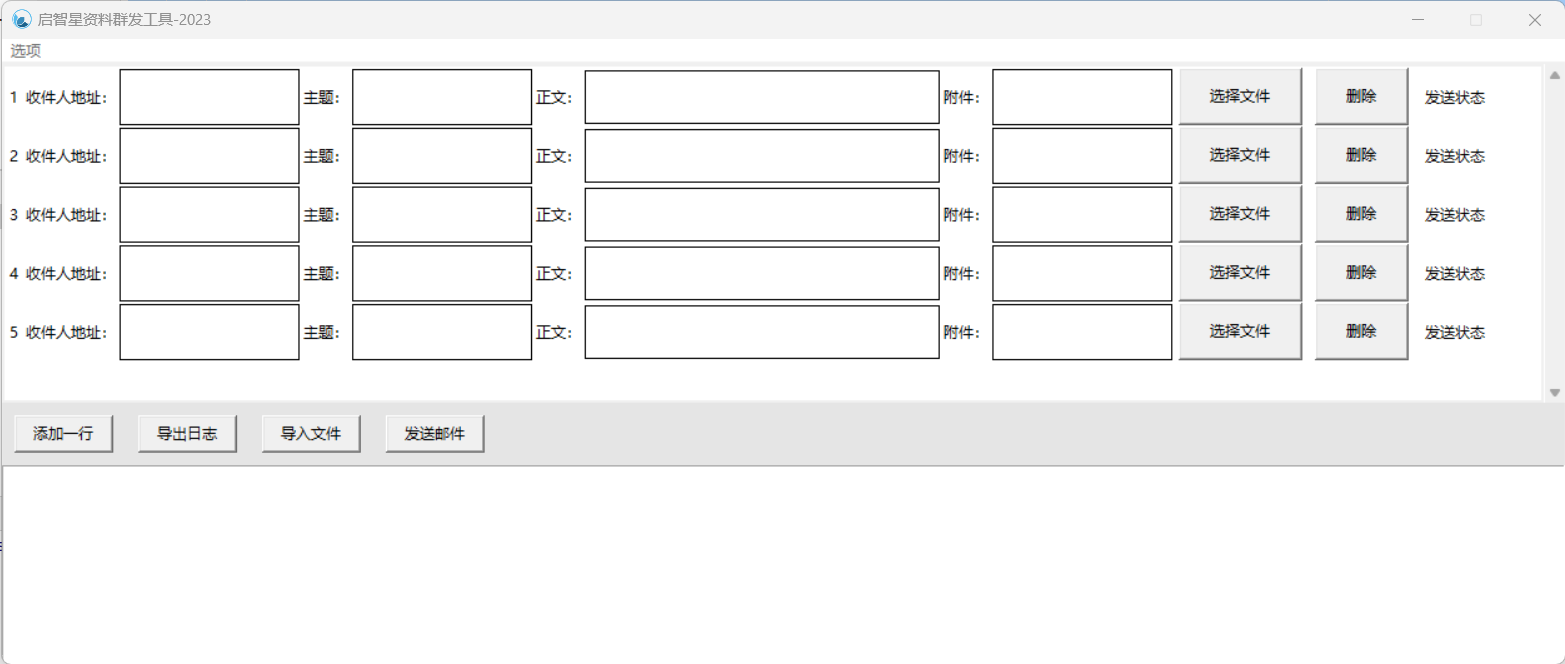搜索到
60
篇与
的结果
-

-

-
 Typora自定义命令图片上传 需求来源喜欢绿化版软件picgo命令行是也是要NPM环境Python实现请自行替换代码中的返回链接部分# -*- coding: utf-8 -*- import argparse import paramiko import os def sftp_upload(hostname, port, username, password, *args): transport = paramiko.Transport((hostname, port)) transport.connect(username=username, password=password) sftp = paramiko.SFTPClient.from_transport(transport) if sftp: print("STFP Connect Success") print("Upload Success:") current_dir = sftp.getcwd() or sftp.normalize('.') for local_file_path in args: if local_file_path: if os.path.isfile(local_file_path): remote_path = os.path.join(current_dir,"web/"+os.path.basename(str(local_file_path))) sftp.put(local_file_path, remote_path) print(f"https://pic.skycyan.cn/{os.path.basename(local_file_path)}") else: print(f"File {local_file_path} does not exist.") sftp.close() transport.close() if __name__ == '__main__': parser = argparse.ArgumentParser(description='SFTP 文件上传') parser.add_argument('hostname', type=str, help='SFTP服务器主机名或IP地址') parser.add_argument('port', type=int, help='SFTP服务器端口号') parser.add_argument('username', type=str, help='SFTP服务器用户名') parser.add_argument('password', type=str, help='SFTP服务器密码') parser.add_argument('file_paths', nargs='*', type=str, help='要上传的文件路径') args = parser.parse_args() sftp_upload(args.hostname, args.port, args.username, args.password, *args.file_paths) C#实现C #增了参数传递远程路径的功能using System; using Renci.SshNet; if (args.Length < 4) { Console.WriteLine("Usage: SftpUpload <host>主机地址 <port>端口 <username>用户名 <password>密码 <remoteRootPath>远程路径 <localFilePath>本地文件路径 "); return; } string host = args[0]; int port = int.Parse(args[1]); string username = args[2]; string password = args[3]; string remoteRootPath = args[4]; string[] filePathArgs = new ArraySegment<string>(args, 5, args.Length - 5).ToArray(); Console.WriteLine("Upload Success:"); foreach (string filePathArg in filePathArgs) { try { using (var client = new SftpClient(host, port, username, password)) { client.Connect(); using (var fileStream = System.IO.File.OpenRead(filePathArg)) { string remoteFilePath = System.IO.Path.GetFileName(filePathArg); client.UploadFile(fileStream, $"{remoteRootPath}/{remoteFilePath}"); Console.WriteLine($"https://pic.skycyan.cn/{remoteFilePath}"); } client.Disconnect(); } } catch (Exception ex) { Console.WriteLine("Error: " + ex.Message); } } 成品下载{cloud title="点此下载C# 版" type="default" url="https://skycyan.cn:5001/sharing/L6ipqqygh" password=""/}{cloud title="点此下载Python版" type="default" url="https://skycyan.cn:5001/sharing/wJm08oxBh" password=""/}
Typora自定义命令图片上传 需求来源喜欢绿化版软件picgo命令行是也是要NPM环境Python实现请自行替换代码中的返回链接部分# -*- coding: utf-8 -*- import argparse import paramiko import os def sftp_upload(hostname, port, username, password, *args): transport = paramiko.Transport((hostname, port)) transport.connect(username=username, password=password) sftp = paramiko.SFTPClient.from_transport(transport) if sftp: print("STFP Connect Success") print("Upload Success:") current_dir = sftp.getcwd() or sftp.normalize('.') for local_file_path in args: if local_file_path: if os.path.isfile(local_file_path): remote_path = os.path.join(current_dir,"web/"+os.path.basename(str(local_file_path))) sftp.put(local_file_path, remote_path) print(f"https://pic.skycyan.cn/{os.path.basename(local_file_path)}") else: print(f"File {local_file_path} does not exist.") sftp.close() transport.close() if __name__ == '__main__': parser = argparse.ArgumentParser(description='SFTP 文件上传') parser.add_argument('hostname', type=str, help='SFTP服务器主机名或IP地址') parser.add_argument('port', type=int, help='SFTP服务器端口号') parser.add_argument('username', type=str, help='SFTP服务器用户名') parser.add_argument('password', type=str, help='SFTP服务器密码') parser.add_argument('file_paths', nargs='*', type=str, help='要上传的文件路径') args = parser.parse_args() sftp_upload(args.hostname, args.port, args.username, args.password, *args.file_paths) C#实现C #增了参数传递远程路径的功能using System; using Renci.SshNet; if (args.Length < 4) { Console.WriteLine("Usage: SftpUpload <host>主机地址 <port>端口 <username>用户名 <password>密码 <remoteRootPath>远程路径 <localFilePath>本地文件路径 "); return; } string host = args[0]; int port = int.Parse(args[1]); string username = args[2]; string password = args[3]; string remoteRootPath = args[4]; string[] filePathArgs = new ArraySegment<string>(args, 5, args.Length - 5).ToArray(); Console.WriteLine("Upload Success:"); foreach (string filePathArg in filePathArgs) { try { using (var client = new SftpClient(host, port, username, password)) { client.Connect(); using (var fileStream = System.IO.File.OpenRead(filePathArg)) { string remoteFilePath = System.IO.Path.GetFileName(filePathArg); client.UploadFile(fileStream, $"{remoteRootPath}/{remoteFilePath}"); Console.WriteLine($"https://pic.skycyan.cn/{remoteFilePath}"); } client.Disconnect(); } } catch (Exception ex) { Console.WriteLine("Error: " + ex.Message); } } 成品下载{cloud title="点此下载C# 版" type="default" url="https://skycyan.cn:5001/sharing/L6ipqqygh" password=""/}{cloud title="点此下载Python版" type="default" url="https://skycyan.cn:5001/sharing/wJm08oxBh" password=""/} -
 Visual Studio 2015简体中文企业版/专业版下载+有效激活密钥 Visual Studio 2015简体中文企业版/专业版下载+有效激活密钥Visual Studio 2015是一个基本完整的开发工具集,它包括了整个软件生命周期中所需要的大部分工具,如UML工具、代码管控工具、集成开发环境(IDE)等等。所写的目标代码适用于微软支持的所有平台,包括Microsoft Windows、Windows Mobile、Windows CE、.NET Framework、.NET Compact Framework和Microsoft Silverlight 及Windows Phone等。Visual Studio是微软研发的一套开发工具集,是Windows平台应用程序的集成开发环境,是程序开发人员不可或缺的一个工具。Visual Studio 2015正式版于昨天发布,目标代码适用于微软支持的所有平台,包括Microsoft Windows、Windows Mobile、Windows CE、.NET Framework、.NET Compact Framework和Microsoft Silverlight 及Windows Phone。新版本编程效率更高,目最新版为Visual Studio 2015 ,现在提供Visual Studio 2015及有效激活密钥。本文这个版本为简体中文。Visual Studio Professional 2015简体中文版(专业版)下载地址:http://download.microsoft.com/download/B/8/9/B898E46E-CBAE-4045-A8E2-2D33DD36F3C4/vs2015.pro_chs.isoSHA1: 629E7154E2695F08A3C692C0B3F6CE19DF6D3A72激活密钥:HMGNV-WCYXV-X7G9W-YCX63-B98R2Visual Studio Enterprise 2015简体中文版(企业版)下载地址:http://download.microsoft.com/download/B/8/F/B8F1470D-2396-4E7A-83F5-AC09154EB925/vs2015.ent_chs.isoSHA1: 4FFA1EE3E2D3337D3EDAE550A3583ABE9C426BEF激活密钥:HM6NR-QXX7C-DFW2Y-8B82K-WTYJV
Visual Studio 2015简体中文企业版/专业版下载+有效激活密钥 Visual Studio 2015简体中文企业版/专业版下载+有效激活密钥Visual Studio 2015是一个基本完整的开发工具集,它包括了整个软件生命周期中所需要的大部分工具,如UML工具、代码管控工具、集成开发环境(IDE)等等。所写的目标代码适用于微软支持的所有平台,包括Microsoft Windows、Windows Mobile、Windows CE、.NET Framework、.NET Compact Framework和Microsoft Silverlight 及Windows Phone等。Visual Studio是微软研发的一套开发工具集,是Windows平台应用程序的集成开发环境,是程序开发人员不可或缺的一个工具。Visual Studio 2015正式版于昨天发布,目标代码适用于微软支持的所有平台,包括Microsoft Windows、Windows Mobile、Windows CE、.NET Framework、.NET Compact Framework和Microsoft Silverlight 及Windows Phone。新版本编程效率更高,目最新版为Visual Studio 2015 ,现在提供Visual Studio 2015及有效激活密钥。本文这个版本为简体中文。Visual Studio Professional 2015简体中文版(专业版)下载地址:http://download.microsoft.com/download/B/8/9/B898E46E-CBAE-4045-A8E2-2D33DD36F3C4/vs2015.pro_chs.isoSHA1: 629E7154E2695F08A3C692C0B3F6CE19DF6D3A72激活密钥:HMGNV-WCYXV-X7G9W-YCX63-B98R2Visual Studio Enterprise 2015简体中文版(企业版)下载地址:http://download.microsoft.com/download/B/8/F/B8F1470D-2396-4E7A-83F5-AC09154EB925/vs2015.ent_chs.isoSHA1: 4FFA1EE3E2D3337D3EDAE550A3583ABE9C426BEF激活密钥:HM6NR-QXX7C-DFW2Y-8B82K-WTYJV -

-
 群晖AME激活 群晖AME激活使用方法,使用root权限执行下列python即可import hashlib import os r = ['669066909066906690', 'B801000000', '30'] s = [(0x1F28, 0), (0x48F5, 1), (0x4921, 1), (0x4953, 1), (0x4975, 1), (0x9AC8, 2)] prefix = '/var/packages/CodecPack/target/usr' so = prefix + '/lib/libsynoame-license.so' print("Patching") with open(so, 'r+b') as fh: full = fh.read() if hashlib.md5(full).digest().hex() != 'fcc1084f4eadcf5855e6e8494fb79e23': print("MD5 mismatch") exit(1) for x in s: fh.seek(x[0] + 0x8000, 0) fh.write(bytes.fromhex(r[x[1]])) lic = '/usr/syno/etc/license/data/ame/offline_license.json' os.makedirs(os.path.dirname(lic), exist_ok=True) with open(lic, 'w') as licf: licf.write('[{"appType": 14, "appName": "ame", "follow": ["device"], "server_time": 1666000000, "registered_at": 1651000000, "expireTime": 0, "status": "valid", "firstActTime": 1651000001, "extension_gid": null, "licenseCode": "0", "duration": 1576800000, "attribute": {"codec": "hevc", "type": "free"}, "licenseContent": 1}, {"appType": 14, "appName": "ame", "follow": ["device"], "server_time": 1666000000, "registered_at": 1651000000, "expireTime": 0, "status": "valid", "firstActTime": 1651000001, "extension_gid": null, "licenseCode": "0", "duration": 1576800000, "attribute": {"codec": "aac", "type": "free"}, "licenseContent": 1}]') print("Checking whether patch is successful...") ret = os.system(prefix + "/bin/synoame-bin-check-license") if ret == 0: print("Successful, updating codecs...") os.system(prefix + "/bin/synoame-bin-auto-install-needed-codec") print("Done") else: print(f"Patch is unsuccessful, retcode = {ret}")
群晖AME激活 群晖AME激活使用方法,使用root权限执行下列python即可import hashlib import os r = ['669066909066906690', 'B801000000', '30'] s = [(0x1F28, 0), (0x48F5, 1), (0x4921, 1), (0x4953, 1), (0x4975, 1), (0x9AC8, 2)] prefix = '/var/packages/CodecPack/target/usr' so = prefix + '/lib/libsynoame-license.so' print("Patching") with open(so, 'r+b') as fh: full = fh.read() if hashlib.md5(full).digest().hex() != 'fcc1084f4eadcf5855e6e8494fb79e23': print("MD5 mismatch") exit(1) for x in s: fh.seek(x[0] + 0x8000, 0) fh.write(bytes.fromhex(r[x[1]])) lic = '/usr/syno/etc/license/data/ame/offline_license.json' os.makedirs(os.path.dirname(lic), exist_ok=True) with open(lic, 'w') as licf: licf.write('[{"appType": 14, "appName": "ame", "follow": ["device"], "server_time": 1666000000, "registered_at": 1651000000, "expireTime": 0, "status": "valid", "firstActTime": 1651000001, "extension_gid": null, "licenseCode": "0", "duration": 1576800000, "attribute": {"codec": "hevc", "type": "free"}, "licenseContent": 1}, {"appType": 14, "appName": "ame", "follow": ["device"], "server_time": 1666000000, "registered_at": 1651000000, "expireTime": 0, "status": "valid", "firstActTime": 1651000001, "extension_gid": null, "licenseCode": "0", "duration": 1576800000, "attribute": {"codec": "aac", "type": "free"}, "licenseContent": 1}]') print("Checking whether patch is successful...") ret = os.system(prefix + "/bin/synoame-bin-check-license") if ret == 0: print("Successful, updating codecs...") os.system(prefix + "/bin/synoame-bin-auto-install-needed-codec") print("Done") else: print(f"Patch is unsuccessful, retcode = {ret}") -
 黑群晖AME半洗白激活 群晖AME激活群晖7.1.1半洗白SN码import hashlib import os r = ['669066909066906690', 'B801000000', '30'] s = [(0x1F28, 0), (0x48F5, 1), (0x4921, 1), (0x4953, 1), (0x4975, 1), (0x9AC8, 2)] prefix = '/var/packages/CodecPack/target/usr' so = prefix + '/lib/libsynoame-license.so' print("Patching") with open(so, 'r+b') as fh: full = fh.read() if hashlib.md5(full).digest().hex() != 'fcc1084f4eadcf5855e6e8494fb79e23': print("MD5 mismatch") exit(1) for x in s: fh.seek(x[0] + 0x8000, 0) fh.write(bytes.fromhex(r[x[1]])) lic = '/usr/syno/etc/license/data/ame/offline_license.json' os.makedirs(os.path.dirname(lic), exist_ok=True) with open(lic, 'w') as licf: licf.write('[{"appType": 14, "appName": "ame", "follow": ["device"], "server_time": 1666000000, "registered_at": 1651000000, "expireTime": 0, "status": "valid", "firstActTime": 1651000001, "extension_gid": null, "licenseCode": "0", "duration": 1576800000, "attribute": {"codec": "hevc", "type": "free"}, "licenseContent": 1}, {"appType": 14, "appName": "ame", "follow": ["device"], "server_time": 1666000000, "registered_at": 1651000000, "expireTime": 0, "status": "valid", "firstActTime": 1651000001, "extension_gid": null, "licenseCode": "0", "duration": 1576800000, "attribute": {"codec": "aac", "type": "free"}, "licenseContent": 1}]') print("Checking whether patch is successful...") ret = os.system(prefix + "/bin/synoame-bin-check-license") if ret == 0: print("Successful, updating codecs...") os.system(prefix + "/bin/synoame-bin-auto-install-needed-codec") print("Done") else: print(f"Patch is unsuccessful, retcode = {ret}")懒人专区{cloud title="本地NAS" type="default" url="http://dsm.skycyan.cn:5000/sharing/YZVHKZDxq" password=""/}
黑群晖AME半洗白激活 群晖AME激活群晖7.1.1半洗白SN码import hashlib import os r = ['669066909066906690', 'B801000000', '30'] s = [(0x1F28, 0), (0x48F5, 1), (0x4921, 1), (0x4953, 1), (0x4975, 1), (0x9AC8, 2)] prefix = '/var/packages/CodecPack/target/usr' so = prefix + '/lib/libsynoame-license.so' print("Patching") with open(so, 'r+b') as fh: full = fh.read() if hashlib.md5(full).digest().hex() != 'fcc1084f4eadcf5855e6e8494fb79e23': print("MD5 mismatch") exit(1) for x in s: fh.seek(x[0] + 0x8000, 0) fh.write(bytes.fromhex(r[x[1]])) lic = '/usr/syno/etc/license/data/ame/offline_license.json' os.makedirs(os.path.dirname(lic), exist_ok=True) with open(lic, 'w') as licf: licf.write('[{"appType": 14, "appName": "ame", "follow": ["device"], "server_time": 1666000000, "registered_at": 1651000000, "expireTime": 0, "status": "valid", "firstActTime": 1651000001, "extension_gid": null, "licenseCode": "0", "duration": 1576800000, "attribute": {"codec": "hevc", "type": "free"}, "licenseContent": 1}, {"appType": 14, "appName": "ame", "follow": ["device"], "server_time": 1666000000, "registered_at": 1651000000, "expireTime": 0, "status": "valid", "firstActTime": 1651000001, "extension_gid": null, "licenseCode": "0", "duration": 1576800000, "attribute": {"codec": "aac", "type": "free"}, "licenseContent": 1}]') print("Checking whether patch is successful...") ret = os.system(prefix + "/bin/synoame-bin-check-license") if ret == 0: print("Successful, updating codecs...") os.system(prefix + "/bin/synoame-bin-auto-install-needed-codec") print("Done") else: print(f"Patch is unsuccessful, retcode = {ret}")懒人专区{cloud title="本地NAS" type="default" url="http://dsm.skycyan.cn:5000/sharing/YZVHKZDxq" password=""/} -

-

-
 朋友的小需求-邮件群发工具 python群发邮件需求说明通过界面给不同人发送不同的主题、正文、附件的邮件支持多线程支持日志导出支持execl导入导入模板下载{cloud title="模板下载" type="default" url="http://skycyan.cn:5001/sharing/y10D47ODX" password=""/}2023-6-10 BUG修复导入后不能在界面上重新选择附件实现代码import email import tkinter as tk from email import encoders from tkinter import messagebox, filedialog import smtplib from email.mime.base import MIMEBase from email.mime.text import MIMEText from email.mime.multipart import MIMEMultipart import openpyxl import threading import mimetypes import base64 import os import functools b64str = (f'AAABAAEAMDAAAAEAIACoJQAAFgAAACgAAAAwAAAAYAAAAAEAIAAAAAAAACQAAAAAAAAAAAAAAAAAAAAAAAAAAAAAAAAAAAAAAAAAAAAAAAAAAAAAAAAAAAAAAAAAAAAAAAAAAAAAAAAAAAAAAAAAAAAAAAAAAAAAAAAAAAAAAAAAAAAAAAAAAAAAAAAAAO67VgLtulUi7rtVQu67VlTuu1ZS7rtWRu27VjDuu1YOAAAAAAAAAAAAAAAAAAAAAAAAAAAAAAAAAAAAAAAAAAAAAAAAAAAAAAAAAAAAAAAAAAAAAAAAAAAAAAAAAAAAAAAAAAAAAAAAAAAAAAAAAAAAAAAAAAAAAAAAAAAAAAAAAAAAAAAAAAAAAAAAAAAAAAAAAAAAAAAAAAAAAAAAAAAAAAAAAAAAAAAAAAAAAAAAAAAAAO67ViDuu1Zy7rtWu+67VvPuu1b/7rtW/+67Vv/uu1b/7rtW/+67Vv/uu1b/7rtW3+27Vqnuu1Zq7rtWGgAAAAAAAAAAAAAAAAAAAAAAAAAAAAAAAAAAAAAAAAAAAAAAAAAAAAAAAAAAAAAAAAAAAAAAAAAAAAAAAAAAAAAAAAAAAAAAAAAAAAAAAAAAAAAAAAAAAAAAAAAAAAAAAAAAAAAAAAAAAAAAAAAAAAAAAAAAAAAAAAAAAADuu1Y67btWue67Vv3uu1b/7rtW/+67Vv/uu1b/7rtW/e67VvPuu1Xx7rtW+e67Vv/uu1b/7rtW/+67Vv/uu1b/7rtW/e67VrXuu1ZK7rtWAgAAAAAAAAAAAAAAAAAAAAAAAAAAAAAAAAAAAAAAAAAAAAAAAAAAAAAAAAAAAAAAAAAAAAAAAAAAAAAAAAAAAAAAAAAAAAAAAAAAAAAAAAAAAAAAAAAAAAAAAAAAAAAAAAAAAADuu1Yk7rtWHu67Vqvuu1b/7rtW/+67Vv/uu1bl7rtWme27Vl7uu1Ym7btWBgAAAAAAAAAAAAAAAO67Vgruu1Yq7bpWYO67Vpnuu1bd7rtW/+67Vv/uu1b/7btW0+66VkoAAAAAAAAAAAAAAAAAAAAAAAAAAAAAAAAAAAAAAAAAAAAAAAAAAAAAAAAAAAAAAAAAAAAAAAAAAAAAAAAAAAAAAAAAAAAAAAAAAAAAAAAAAAAAAAAAAAAA7btWFO67Vkrtu1Zi7rtW7e67Vv/uu1b/7rtWze67VlTuu1YEAAAAAIxiGx6MYhtgjGIbj4xiG62MYhu9jGIbv4xiGq+LYRqHjGEbToxhGxAAAAAA7rtWOu67Vq3uu1b/7rtW/+67Vv/tulat7rtWFgAAAAAAAAAAAAAAAAAAAAAAAAAAAAAAAAAAAAAAAAAAAAAAAAAAAAAAAAAAAAAAAAAAAAAAAAAAAAAAAAAAAAAAAAAAAAAAAAAAAADuu1U27rtWUu66Vo/tu1b/7rtW/+67VuXuu1ZWAAAAAIxiGgaMYhtgjGIbx4xiG/+MYhv/jGIb/4xiG/+MYhv/jGIb/4xiG/+MYhv/jGIb/4xiG/uMYhu1jGEbTIxiGwLuu1Y27rtWw+67Vv/uu1b/7bpW5+67VkIAAAAAAAAAAAAAAAAAAAAAAAAAAAAAAAAAAAAAAAAAAAAAAAAAAAAAAAAAAAAAAAAAAAAAAAAAAAAAAAAAAAAAAAAAAO66Vkzuu1VK7rtWq+67Vv/uu1b/7rtWre67VRCMYRoEjGIbZoxiG+OMYhv/jGIb/4xiG/+MYhv/jGIb/4xiG/+MYhv/jGIb/4xiG/+MYhv/jGIb/4xiG/+MYhv/jGIb/4xiG8+MYhtGAAAAAO67Vl7uu1bv7rtW/+67Vvvuu1ZwAAAAAAAAAAAAAAAAAAAAAAAAAAAAAAAAAAAAAAAAAAAAAAAAAAAAAAAAAAAAAAAAAAAAAAAAAAAAAAAA7rtWVu67VkrtulaV7rtW/+67Vv/uu1ab7rtWAoxiGyyMYhvNjGIb/4xiG/+MYhv/jGIb/4xiG/+MYhv/jGIb/4xiG/+MYhv/jGIb/4xiG/+MYhv/jGIb/4xiG/+MYhv/jGIb/4xiG/+LYRv/jGIbtYxiGx7uu1Yi7rtW0+67Vv/uu1b/7btWjQAAAAAAAAAAAAAAAAAAAAAAAAAAAAAAAAAAAAAAAAAAAAAAAAAAAAAAAAAAAAAAAAAAAADuu1ZM7rtVZu67Vlzuu1b/7rtW/+67VuHuu1YKjGIbUIxiG/WMYhv/jGIb/4xiG/+MYhv/jGIb/4xiG/+MYhv/jGIb/4xiG/+MYhv/jGIb/4xiG/+MYhv/jGIb/4xiG/+MYhv/jGIb/4xiG/+MYhv/jGIb/4xiG/GMYRpY7rtWDu67Vr3uu1b/7rtW/+67VokAAAAAAAAAAAAAAAAAAAAAAAAAAAAAAAAAAAAAAAAAAAAAAAAAAAAAAAAAAO67Viruu1aX7btVIu67VvHuu1b/7rtW/+66VmQAAAAAjGIbXIxiGlaMYhtIjGIbSIthG1KMYhtqjGIbj4xiG8OMYhv3jGIb/4xiG/+MYhv/jGIb/4xiG/+MYhv/jGIb/4xiG/+MYhv/jGIb/4xiG/+MYhv/jGIb/4xiG/+MYhv/jGIajeOxTwruu1a97rtW/+27Vv/uulZiAAAAAAAAAAAAAAAAAAAAAAAAAAAAAAAAAAAAAAAAAAAAAAAA7bpVBu67VrHuulYM7btVwe67Vv/uu1b/7rtW8e26VQi7jDpWu4w6jbuMOp27jDmlu4w5obuMOou7jDpmuow6NLuMOgSMYRsKjGIbVoxiG8mMYhv/jGIb/4xiG/+MYhv/jGIb/4xiG/+MYhv/jGIb/4xiG/+MYhv/jGIb/4xiG/+MYhv/jGIb/4xiG5Xqt1MO7rpW0+67Vv/uu1X37rtWLAAAAAAAAAAAAAAAAAAAAAAAAAAAAAAAAAAAAAAAAAAA7rtWfO67VlbtulZY7rtW/+67Vv/uu1b/7rtWrbuMOhq7jDr/u4w6/7uMOv+7jDr/u4w6/7uMOv+7jDr/u4w6/7uMOu27jDmhu4w6Po5jHAKMYhtii2Ib8YxiG/+MYhv/jGIb/4xiG/+MYhv/jGIb/4xiG/+MYhv/jGIb/4xiG/+MYhv/jGIb/4xiG/+MYht87bpWJO67VvHuu1b/7rtWze67VgQAAAAAAAAAAAAAAAAAAAAAAAAAAAAAAADtulUk7bpWv+66VgTuu1bX7rtW/+67Vv/uu1b/7rtWfruMOkC7jDr/u4w6/7uMOv+7jDr/u4w6/7uMOv+7jDr/u4w6/7uMOv+7jDr/u4w6/7uMOr+6jDoojGIbJoxiG9uMYhv/jGIb/4xiG/+MYhv/jGIb/4xiG/+MYhv/jGIb/4xiG/+MYhv9jGIb24xiG7WMYhuzjGIaKu67VWTuu1b/7rtW/+67Vm4AAAAAAAAAAAAAAAAAAAAAAAAAAAAAAADuu1a17rtWTu67VlDuu1b/7rtW/+67Vv/uu1b/7rtWXruMOli7jDr/u4w6/7uMOv+7jDr/u4w6/7uMOv+7jDr/u4w6/7uMOv+7jDr/u4w6/7uMOv+7jDrzuos5TIxiGhyMYRrfjGIb/4xiG/+MYhv/jGIb/4xiG/+MYhv/jGIb/4xiG6mMYhocAAAAAAAAAAAAAAAAAAAAAO67VgLuu1bJ7rtW/+67Vunuu1YKAAAAAAAAAAAAAAAAAAAAAO67Vj7uu1bd7rtWAu67Vrfuu1b/7rtW/+67Vv/uu1b/7rtWSLuMOV67jDr/u4w6/7uMOv+7jDr/u4w6/7uMOv+7jDr/u4w6/7uMOv+7jDr/u4w6/7uMOv+7jDr/u4w6+bqLOUiMYhoqjGIb8YxiG/+MYhv/jGIb/4xiG/+MYhv9jGIbdAAAAAAAAAAAAAAAAAAAAAAAAAAAAAAAAAAAAADuu1ZA7rtW/+67Vv/uu1ZkAAAAAAAAAAAAAAAAAAAAAO67Vq/tulZ+7rtVFu67Vvvuu1b/7rtW/+67Vv/uu1b/7rtWPruMOlC7jDr/u4w6/7uMOv+7jDr/u4w6/7uMOv+7jDr/u4w6/7uMOv+7jDr/u4w6/7uMOv+7jDr/u4w6/7uMOvG7jDoqjGIbQIxiG+OMYhv/jGIb/4xiG+OMYhtcAAAAAAAAAAAAAAAAAAAAAAAAAAAAAAAAAAAAAAAAAAAAAAAA7bpVw+67Vv/tu1bPAAAAAAAAAAAAAAAA7bpWEu67Vvnuu1Yy7rtWYu67Vv/uu1b/7rtW/+67Vv/uu1b/7btWPrqMOjK7jDr/u4w6/7uMOv+7jDr/u4w6/7uMOv+7jDr/u4w6/7uMOv+7jDr/u4w6/7uMOv+7jDr/u4w6/7uMOv+7jDnTu4w6BoxiGwSMYhoojGIbJIxiGgIAAAAAAAAAAAAAAAAAAAAAAAAAAAAAAAAAAAAAAAAAAAAAAAAAAAAA7btWSu67Vv/uu1b/7rtWMAAAAAAAAAAA7rtWWO67VvPuu1YC7rtWp+67Vv/uu1b/7rtW/+67Vv/uu1b/7rtWULuMOgq7jDr9u4w6/7uMOv+7jDr/u4w6/7uMOv+7jDr/u4w6/7uMOv+7jDr/u4w6/7uMOv+7jDr/u4w6/7uMOv+7jDr/u4w5cgAAAAAAAAAAAAAAAAAAAAAAAAAAAAAAAAAAAAAAAAAAAAAAAAAAAAAAAAAAAAAAAAAAAAAAAAAA7rtWAu66Vufuu1b/7rtWhQAAAAAAAAAA7rtWk+67Vr8AAAAA7rtW2e67Vv/uu1b/7rtW/+67Vv/uu1b/7rtWdAAAAAC7jDrXu4w6/7uMOv+7jDr/u4w6/7uMOv+7jDr/u4w6/7uMOv+7jDr/u4w6/7uMOv+7jDr/u4w6/7uMOv+7jDr/u4w647qLOgQAAAAAAAAAAAAAAAAAAAAAAAAAAAAAAAAAAAAAAAAAAAAAAAAAAAAAAAAAAAAAAAAAAAAAAAAAAO67VqHuu1b/7rtWyQAAAAAAAAAA7rtWw+26Vo3tulYG7rtW++67Vv/uu1b/7rtW/+67Vv/uu1b/7rtWoQAAAAC7jDqdu4w6/7uMOv+7jDr/u4w6/7uMOv+7jDr/u4w6/7uMOv+7jDr/u4w6/7uMOv+7jDr/u4w6/7uMOv+7jDr/u4w6/7uMOjoAAAAAAAAAAAAAAAAAAAAAAAAAAAAAAAAAAAAAAAAAAAAAAAAAAAAAAAAAAAAAAAAAAAAAAAAAAO67VWruu1b/7rtW+e67VgQAAAAA7bpW6e27VWTtu1Ui7rtW/+67Vv/uu1b/7rtW/+67Vv/uu1b/7rtW4e67VgK7jDlOu4w6/7uMOv+7jDr/u4w6/7uMOv+7jDr/u4w6/7uMOv+7jDr/u4w6/7uMOv+7jDr/u4w6/7uMOv+7jDr/u4w6/7uMOmwAAAAAAAAAAAAAAAAAAAAAAAAAAAAAAAAAAAAAAAAAAAAAAAAAAAAAAAAAAAAAAAAAAAAAAAAAAO67Vjzuu1b/7rtW/+67ViTuu1YS7rtW/+67Vkzuu1Y47rtW/+67Vv/uu1b/7rtW/+67Vv/uu1b/7rtW/+67VkS7jDoEu4w647uMOv+7jDr/u4w6/7uMOv+7jDr/u4w6/7uMOv+7jDr/u4w6/7uMOv+7jDr/u4w6/7uMOv+7jDr/u4w6/7uMOpUAAAAAAAAAAAAAAAAAAAAAAAAAAAAAAAAAAAAAAAAAAAAAAAAAAAAAAAAAAAAAAAAAAAAAAAAAAO67Vhruu1b/7rtW/+66VUDtu1Yw7rtW/+67VkLtu1VA7rtW/+67Vv/uu1b/7rtW/+67Vv/uu1b/7rtW/+67VrUAAAAAu4w6ZruMOv+7jDr/u4w6/7uMOv+7jDr/u4w6/7uMOv+7jDr/u4w6/7uMOv+7jDr/u4w6/7uMOv+7jDr/u4w6/7qLOqsAAAAAAAAAAAAAAAAAAAAAAAAAAAAAAAAAAAAAAAAAAAAAAAAAAAAAAAAAAAAAAAAAAAAAAAAAAO27Vgjuu1b/7rtW/+27VlLuulY+7rtW/+67Vkjuu1Y67rtW/+67Vv/uu1b/7rtW/+67Vv/uu1b/7rtW/+27Vv3uu1Yyu4w6AruMOsO7jDr/u4w6/7uMOv+7jDr/u4w6/7uMOv+7jDr/u4w6/7uMOv+7jDr/u4w6/7uMOv+7jDr/u4w6/7uMOq8AAAAAAAAAAAAAAAAAAAAAAAAAAAAAAAAAAAAAAAAAAAAAAAAAAAAAAAAAAAAAAAAAAAAAAAAAAO67Vgbuu1b/7rtW/+67Vlzuu1Y+7rtW/+26VlLuu1Ym7rtW/+67Vv/uu1b/7rtW/+67Vv/uu1b/7rtW/+67Vv/uu1a/AAAAALuMORi7jDrZu4w6/7uMOv+7jDr/u4w6/7uMOv+7jDr/u4w6/7uMOv+7jDr/u4w6/7uMOv+7jDr/u4w6/7uMOqcAAAAAAAAAAAAAAAAAAAAAAAAAAAAAAAAAAAAAAAAAAAAAAAAAAAAAAAAAAAAAAAAAAAAAAAAAAO27Vgruu1b/7rtW/+66Vl7uu1Ys7rtW/+67Vm7uu1UI7bpV++67Vv/uu1b/7rtW/+67Vv/uu1b/7rtW/+67Vv/uu1b/7rpWQgAAAAC7jDoWu4w6wbuMOv+7jDr/u4w6/7uMOv+7jDr/u4w6/7uMOv+7jDr/u4w6/7uMOv+7jDr/u4w6/7uMOZ8AAAAAAAAAAAAAAAAAAAAAAAAAAAAAAAAAAAAAAAAAAAAAAAAAAAAAAAAAAAAAAAAAAAAAAAAAAO27VhDuu1b/7rtW/+66Vljuu1YS7rtW/+67Vp8AAAAA7rtWy+67Vv/uu1b/7rtW/+67Vv/uu1b/7rtW/+67Vv/uu1b/7rtWjQAAAAAAAAAAuow5BLuMOoW7jDr7u4w6/7uMOv+7jDr/u4w6/7uMOv+7jDr/u4w6/7uMOv+7jDr/u4w6/7uMOpUAAAAAAAAAAAAAAAAAAAAAAAAAAAAAAAAAAAAAAAAAAAAAAAAAAAAAAAAAAAAAAAAAAAAAAAAAAO67ViLuu1b/7rtW/+67VkYAAAAA7rtW7e27Vs0AAAAA7rtWje67Vv/uu1b/7rtW/+67Vv/uu1b/7rtW/+67Vv/uu1b/7btWrQAAAAAAAAAAAAAAAAAAAAC7jDosu4w5qbuMOvm7jDr/u4w6/7uMOv+7jDr/u4w6/7uMOv+7jDr/u4w6/7qMOpMAAAAAAAAAAAAAAAAAAAAAAAAAAAAAAAAAAAAAAAAAAAAAAAAAAAAAAAAAAAAAAAAAAAAAAAAAAO66Vkruu1b/7rtW/+67VigAAAAA7btWxe67Vvntu1YK7rtWRO67Vv/uu1b/7rtW/+67Vv/uu1b/7rtW/+67Vv/uu1b/7rtWnwAAAAAAAAAAAAAAAAAAAAAAAAAAAAAAALuLORC7jDpKuow6cruMOoW6izmJu4s6eruMOnC7jDpquow6aruMOmoAAAAAAAAAAAAAAAAAAAAAAAAAAAAAAAAAAAAAAAAAAAAAAAAAAAAAAAAAAAAAAAAAAAAAAAAAAO67Vnzuu1b/7rtW9+26VQQAAAAA7btWk+67Vv/tu1VI7rtWBO67Vunuu1b/7rtW/+67Vv/uu1b/7rtW/+67Vv/uu1b/7rtWagAAAAAAAAAAAAAAAAAAAAAAAAAAAAAAAAAAAAAAAAAAAAAAAAAAAAAAAAAAAAAAAAAAAAAAAAAAAAAAAAAAAAAAAAAAAAAAAAAAAAAAAAAAAAAAAAAAAAAAAAAAAAAAAAAAAAAAAAAAAAAAAAAAAAAAAAAAAAAAAO27VrPuu1b/7rtWwwAAAAAAAAAA7btWUO67Vv/tu1WhAAAAAO67Vo3uu1b/7rtW/+67Vv/uu1b/7rtW/+67Vv/uu1bl7rpWEAAAAAAAAAAAAAAAAAAAAAAAAAAAAAAAAAAAAAAAAAAAAAAAAAAAAAAAAAAAAAAAAAAAAAAAAAAAAAAAAAAAAAAAAAAAAAAAAAAAAAAAAAAAAAAAAAAAAAAAAAAAAAAAAAAAAAAAAAAAAAAAAAAAAAAAAAAA7bpWCu67VvPuu1b/7rtWfAAAAAAAAAAA7rtWDO67VvXuu1b17rtWFO66Vh7tu1b57rtW/+67Vv/uu1b/7rtW/+67Vt/tu1UmAAAAAAAAAAAAAAAAAAAAAAAAAAAAAAAAAAAAAAAAAAAAAAAAAAAAAAAAAAAAAAAAAAAAAAAAAAAAAAAAAAAAAAAAAAAAAAAAAAAAAAAAAAAAAAAAAAAAAAAAAAAAAAAAAAAAAAAAAAAAAAAAAAAAAAAAAAAAAAAA7rtWXO67Vv/uu1b/7btWKgAAAAAAAAAAAAAAAO67VqXuu1b/7bpVgQAAAADtu1aL7rtW/+67Vv/uu1b/7rtW5e67Vh4AAAAAAAAAAAAAAAAAAAAAAAAAAAAAAAAAAAAAAAAAAAAAAAAAAAAAAAAAAAAAAAAAAAAAAAAAAAAAAAAAAAAAAAAAAAAAAAAAAAAAAAAAAAAAAAAAAAAAAAAAAAAAAAAAAAAAAAAAAAAAAAAAAAAAAAAAAAAAAAAAAAAA7btVy+67Vv/uu1bHAAAAAAAAAAAAAAAAAAAAAO67Vjzuu1b/7btW8e27VhTuu1UM7btV4e67Vv/uu1b/7rtWYAAAAAAAAAAAAAAAAAAAAAAAAAAAAAAAAAAAAAAAAAAAAAAAAAAAAAAAAAAAAAAAAAAAAAAAAAAAAAAAAAAAAAAAAAAAAAAAAAAAAAAAAAAAAAAAAAAAAAAAAAAAAAAAAAAAAAAAAAAAAAAAAAAAAAAAAAAAAAAAAAAAAADuu1ZE7rtW/+67Vv/uu1ZUAAAAAAAAAAAAAAAAAAAAAAAAAADuu1bB7rtW/+67Vp0AAAAA7rtWQu67Vv3uu1b/7rtWGAAAAAAAAAAAAAAAAAAAAAAAAAAAAAAAAAAAAAAAAAAAAAAAAAAAAAAAAAAAAAAAAAAAAAAAAAAAAAAAAAAAAAAAAAAAAAAAAAAAAAAAAAAAAAAAAAAAAAAAAAAAAAAAAAAAAAAAAAAAAAAAAAAAAAAAAAAAAAAAAO27VgLtu1bL7rtW/+67VtXuu1YCAAAAAAAAAAAAAAAAAAAAAAAAAADuu1Yy7rtW++67Vv/uu1ZIAAAAAO67Vofuu1b3AAAAAAAAAAAAAAAAAAAAAAAAAAAAAAAAAAAAAAAAAAAAAAAAAAAAAAAAAAAAAAAAAAAAAAAAAAAAAAAAAAAAAAAAAAAAAAAAAAAAAAAAAAAAAAAAAAAAAAAAAAAAAAAAAAAAAAAAAAAAAAAAAAAAAAAAAAAAAAAAAAAAAO67VmDuu1b/7rtW/+67Vk4AAAAAAAAAAAAAAAAAAAAAAAAAAAAAAAAAAAAA7btWhe67Vv/uu1bn7rtWGO67VgTuu1a77rtWCAAAAAAAAAAAAAAAAAAAAAAAAAAAAAAAAAAAAAAAAAAAAAAAAAAAAAAAAAAAAAAAAAAAAAAAAAAAAAAAAAAAAAAAAAAAAAAAAAAAAAAAAAAAAAAAAAAAAAAAAAAAAAAAAAAAAAAAAAAAAAAAAAAAAAAAAAAA7rtWGu67Vu3uu1b/7rtWtQAAAAAAAAAAAAAAAAAAAAAAAAAAAAAAAAAAAAAAAAAA7rtWBO67VsXuu1b/7rtWxe67Vgjuu1YS7bpWDAAAAAAAAAAAAAAAAAAAAAAAAAAAAAAAAAAAAAAAAAAAAAAAAAAAAAAAAAAAAAAAAAAAAAAAAAAAAAAAAAAAAAAAAAAAAAAAAAAAAAAAAAAAAAAAAAAAAAAAAAAAAAAAAAAAAAAAAAAAAAAAAAAAAADuu1UM7btWy+67Vv/uu1br7rtWHAAAAAAAAAAAAAAAAAAAAAAAAAAAAAAAAAAAAAAAAAAAAAAAAO67Vhruu1bj7rtW/+27Vq3uu1YEAAAAAAAAAAAAAAAAAAAAAAAAAAAAAAAAAAAAAAAAAAAAAAAAAAAAAAAAAAAAAAAAAAAAAAAAAAAAAAAAAAAAAAAAAAAAAAAAAAAAAAAAAAAAAAAAAAAAAAAAAAAAAAAAAAAAAAAAAAAAAAAAAAAAAO67Vgrtu1W/7rtW/+67Vvvtu1ZGAAAAAAAAAAAAAAAAAAAAAAAAAAAAAAAAAAAAAAAAAAAAAAAAAAAAAAAAAADuu1Yw7rtW8e67Vv/tulWv7btWCAAAAAAAAAAAAAAAAAAAAAAAAAAAAAAAAAAAAAAAAAAAAAAAAAAAAAAAAAAAAAAAAAAAAAAAAAAAAAAAAAAAAAAAAAAAAAAAAAAAAAAAAAAAAAAAAAAAAAAAAAAAAAAAAAAAAAAAAAAA7rtWEu67VsPuu1b/7rtV/+67VmYAAAAAAAAAAAAAAAAAAAAAAAAAAAAAAAAAAAAAAAAAAAAAAAAAAAAAAAAAAAAAAAAAAAAA7rtWPu67VvXuu1b/7rtWye67Vh4AAAAAAAAAAAAAAAAAAAAAAAAAAAAAAAAAAAAAAAAAAAAAAAAAAAAAAAAAAAAAAAAAAAAAAAAAAAAAAAAAAAAAAAAAAAAAAAAAAAAAAAAAAAAAAAAAAAAAAAAAAAAAAADuu1Ym7rtW1+67Vv/tu1b/7rtWcgAAAAAAAAAAAAAAAAAAAAAAAAAAAAAAAAAAAAAAAAAAAAAAAAAAAAAAAAAAAAAAAAAAAAAAAAAAAAAAAO67VkDuu1bz7rtW/+67Vu/uu1ZcAAAAAAAAAAAAAAAAAAAAAAAAAAAAAAAAAAAAAAAAAAAAAAAAAAAAAAAAAAAAAAAAAAAAAAAAAAAAAAAAAAAAAAAAAAAAAAAAAAAAAAAAAAAAAAAA7btWAu67Vm7uulbz7rtW/+67Vv3tu1ZsAAAAAAAAAAAAAAAAAAAAAAAAAAAAAAAAAAAAAAAAAAAAAAAAAAAAAAAAAAAAAAAAAAAAAAAAAAAAAAAAAAAAAAAAAADuu1Y07rtW4+67Vv/uu1b/7rtWue67VjIAAAAAAAAAAAAAAAAAAAAAAAAAAAAAAAAAAAAAAAAAAAAAAAAAAAAAAAAAAAAAAAAAAAAAAAAAAAAAAAAAAAAAAAAAAAAAAADuu1Y+7btWye67Vv/uu1b/7rtW8+27VlQAAAAAAAAAAAAAAAAAAAAAAAAAAAAAAAAAAAAAAAAAAAAAAAAAAAAAAAAAAAAAAAAAAAAAAAAAAAAAAAAAAAAAAAAAAAAAAAAAAAAA7rtWFu67VrHuu1b/7rtW/+26Vv/uu1a/7rtWVO67VgYAAAAAAAAAAAAAAAAAAAAAAAAAAAAAAAAAAAAAAAAAAAAAAAAAAAAAAAAAAAAAAADuu1YQ7rtWYu67Vsnuu1b/7rtW/+67Vv/uu1a57rtWIgAAAAAAAAAAAAAAAAAAAAAAAAAAAAAAAAAAAAAAAAAAAAAAAAAAAAAAAAAAAAAAAAAAAAAAAAAAAAAAAAAAAAAAAAAAAAAAAAAAAAAAAAAAAAAAAAAAAADuu1ZM7rtWz+67Vv/uu1b/7rtW/+27Vu3tulaf7rtWWu67VSruu1YKAAAAAAAAAAAAAAAAAAAAAO67VhTuu1Y+7rtWdu67Vrvuu1b57rtW/+67Vv/uu1b/7rtW1e67VlAAAAAAAAAAAAAAAAAAAAAAAAAAAAAAAAAAAAAAAAAAAAAAAAAAAAAAAAAAAAAAAAAAAAAAAAAAAAAAAAAAAAAAAAAAAAAAAAAAAAAAAAAAAAAAAAAAAAAAAAAAAAAAAAAAAAAAAAAAAO67VkTuu1ap7rtW9+67Vv/uu1b/7rtW/+67Vv/uu1b/7rtW+e67VvHuu1bv7btW9+67Vv/uu1b/7rtW/+67Vv/uu1b/7rtW/+67Vb/tulVS7btWAgAAAAAAAAAAAAAAAAAAAAAAAAAAAAAAAAAAAAAAAAAAAAAAAAAAAAAAAAAAAAAAAAAAAAAAAAAAAAAAAAAAAAAAAAAAAAAAAAAAAAAAAAAAAAAAAAAAAAAAAAAAAAAAAAAAAAAAAAAAAAAAAAAAAAAAAAAA7rtVDu67VVbuu1ah7rtW1+67Vvfuu1b/7rtW/+67Vv/uu1b/7rtW/+67Vv/uu1b/7rtW5e67VrPuulZw7rtWIAAAAAAAAAAAAAAAAAAAAAAAAAAAAAAAAAAAAAAAAAAAAAAAAAAAAAAAAAAAAAAAAAAAAAAAAAAAAAAAAAAAAAAAAAAAAAAAAAAAAAAAAAAAAAAAAAAAAAAAAAAAAAAAAAAAAAAAAAAAAAAAAAAAAAAAAAAAAAAAAAAAAAAAAAAAAAAAAAAAAAAAAAAAAAAAAO67VgLuu1YU7rpWJu67VjLuu1Y27btVMO66ViLuu1YMAAAAAAAAAAAAAAAAAAAAAAAAAAAAAAAAAAAAAAAAAAAAAAAAAAAAAAAAAAAAAAAAAAAAAAAAAAAAAAAAAAAAAAAAAAAAAAAAAAAAAAAAAAD///////8AAP//4AP//wAA//8AAH//AAD//A/4H/8AAP/4fA8H/wAA/+HgAcP/AAD/w4AAcf8AAP+GAAAYfwAA/4wAAAw/AAD9H+AAAj8AAPoYPgABHwAA/hADgAGPAAD0MADAAM8AAOwwAGAPxwAA6DAAMD/nAADYMAAYf+MAANgwAA//8wAA0DAAD//xAACQMAAH//EAAJAQAAf/+QAAsBgAB//5AACwGAAD//kAALAMAAP/+QAAsAwAA//5AACwBgAD//kAALAHAAP/+QAAkAOAA//5AACQA+AD//kAAJgD/n//+QAAmAf////xAADIB/////MAAMwP////8wAAxB/////jAADmP////+cAAOM/////xwAA8z/////PAADxv////48AAPj/////HwAA/H////4/AAD+P////H8AAP8f///4/wAA/4////H/AAD/w///w/8AAP/g//8H/wAA//gf+B//AAD//gAAf/8AAP//wAP//wAA////////AAA=') subtype = "" user_name = "" passwd = "" Entry1 = None # 声明Entry1为全局变量 Entry2 = None # 声明Entry2为全局变量 child_window = None # 声明child_window为全局变量 rows = [] def windows_configure(event): max_width = 1300 # 设置最大宽度为1111 if event.width > max_width: window.geometry(f"{max_width}x{event.height}") # 调整窗口宽度为最大宽度 def check_scrollbar(): canvas_height = CAN1.winfo_height() content_height = CAN1.bbox("all")[3] if content_height <= canvas_height: window.unbind("<MouseWheel>") else: window.bind("<MouseWheel>", on_mouse_wheel) def on_mouse_wheel(event): if CAN1.yview() != (0.0, 1.0): CAN1.yview_scroll(-1 * (event.delta // 120), "units") def msg_1(): messagebox.showinfo("关于", "作者:杨绪言\n打酱油:Skycyan\n技术支持:ChatGPT") def log_exp(): log = output_text.get("1.0","end") with open("日志记录.txt", "w") as file: file.write(log) messagebox.showinfo("提示", "保存成功") def checkbox_changed(): global checkbox_var, Entry1, Entry2, user_name, passwd, child_window if checkbox_var.get() == 1: user_name = Entry1.get() passwd = Entry2.get() # 导出为config.sc文件 with open("config.sc", "w") as file: file.write(f"username:{user_name}\n") file.write(f"passwd:{passwd}\n") messagebox.showinfo("提示", "保存成功") # 关闭上层窗口 child_window.destroy() else: messagebox.showinfo('提示', "未勾选保存复选框,仅本次有效") user_name = Entry1.get() passwd = Entry2.get() def user_info_window(): global Entry1, Entry2, child_window, checkbox_var,user_name,passwd,left,top child_window = tk.Toplevel(window) child_window.title("设置邮件账户") child_window.geometry("350x150+%d+%d" % (left+400, top+150)) child_window.resizable(0, 0) Label1 = tk.Label(child_window, text="发件人地址:") Label1.grid(row=1, column=1, ipadx=5, pady=10) Entry1 = tk.Entry(child_window, relief="solid") Entry1.grid(row=1, column=2) Label2 = tk.Label(child_window, text="密码/授权码:") Label2.grid(row=2, column=1, ipadx=5, pady=10) Entry2 = tk.Entry(child_window, show="*",relief="solid") Entry2.grid(row=2, column=2) user_button = tk.Button(child_window, text="保存", command=checkbox_changed) user_button.grid(row=3, column=2, ipadx=50, padx=5, pady=10) checkbox_var = tk.IntVar() checkbox1 = tk.Checkbutton(child_window, text="保存用户密码", variable=checkbox_var) checkbox1.grid(row=3, column=1, ipadx=5, padx=30, pady=10) child_window.grab_set() read_config_file() def read_config_file(): try: global user_name, passwd, Entry1, Entry2,child_window with open("config.sc", "r") as file: lines = file.readlines() if len(lines) >= 2: user_name = lines[0].split(":")[1].strip() passwd = lines[1].split(":")[1].strip() if Entry1 != None: Entry1.insert(tk.END,user_name) Entry2.insert(tk.END,passwd) else: None except: None def on_configure(event): CAN1.configure(scrollregion=CAN1.bbox("all")) def add_rows(recipient="", subject="", message_body="", attachment=""): global rows row = len(rows) Label0 = tk.Label(frame1, text=(row+1), bg="white") # 此处序号 Label0.grid(row=row, column=0, ipady=12) Label1 = tk.Label(frame1, text=("收件人地址:"), bg="white") # 此处序号需要加1 Label1.grid(row=row, column=1, ipady=12) Entry1 = tk.Entry(frame1, relief="solid", bg="white") Entry1.grid(row=row, column=2, ipady=12) Label2 = tk.Label(frame1, text="主题:", bg="white") Label2.grid(row=row, column=3, ipady=12) Entry2 = tk.Entry(frame1, relief="solid") Entry2.grid(row=row, column=4, ipady=12) Label3 = tk.Label(frame1, text="正文:", bg="white") Label3.grid(row=row, column=5, ipady=12) Text1 = tk.Text(frame1, relief="solid", height=3, width=40) Text1.grid(row=row, column=6) Label4 = tk.Label(frame1, text="附件:", bg="white") Label4.grid(row=row, column=7, ipady=12) Entry4 = tk.Entry(frame1, relief="solid") Entry4.grid(row=row, column=8, ipady=12) Button4 = tk.Button(frame1, text="选择文件", command=lambda r=row:choose_attachment(r)) Button4.grid(row=row, column=9, ipady=8, ipadx=20, padx=5) del_button = tk.Button(frame1, text="删除") del_button.config(command=lambda r=row: del_rows(r)) del_button.grid(row=row, column=10, ipady=8, ipadx=20, padx=5) Label5 = tk.Label(frame1, text="发送状态", bg="white") Label5.grid(row=row, column=11, ipady=12, padx=5) rows.append([Label0,Label1, Entry1, Label2, Entry2, Label3, Text1, Label4, Entry4, Button4,del_button, Label5]) Entry1.insert(tk.END, recipient) Entry2.insert(tk.END, subject) Text1.insert(tk.END, message_body) Entry4.insert(tk.END, attachment) # 更新滚动区域 CAN1.configure(scrollregion=CAN1.bbox("all")) check_scrollbar() def del_rows(row): for row_data in rows[row]: row_data.grid_forget() # 从布局中移除控件 rows.pop(row) update_grid() def update_grid(): for i in range(0,len(rows)): for j in range(0,12): rows[i][j].grid(row=i,column=j) rows[i][10].config(command=lambda r=i: del_rows(r)) rows[i][0].config(text = i+1 ) def choose_attachment(r): file_path = filedialog.askopenfilename(filetypes=[("All Files", "*.*")]) if file_path: print(file_path) rows[r][8].delete(0,tk.END) rows[r][8].insert(tk.END, file_path) def send_mail(): # 获取发件人账户和密码/授权码 global rows global user_name,passwd if (user_name != "" and passwd != ""): for row_data in rows: recipient = row_data[2].get() subject = row_data[4].get() message_body = row_data[6].get("1.0", tk.END) attachment = row_data[8].get() # 创建邮件对象 message = MIMEMultipart() message["From"] = user_name message["To"] = recipient message["Subject"] = subject # 添加邮件正文 message.attach(MIMEText(message_body, "plain")) # 添加附件 if attachment: global subtype content_type, encoding = mimetypes.guess_type(attachment) print(content_type) if content_type is None or encoding is not None: content_type = 'application/octet-stream' maintype, subtype = content_type.split('/', 1) with open(attachment, 'rb') as attachment_file: attachment_part = MIMEBase(maintype, subtype) attachment_part.set_payload(attachment_file.read()) attachment_part.add_header('Content-Disposition', 'attachment', filename=os.path.basename(attachment)) encoders.encode_base64(attachment_part) message.attach(attachment_part) try: # 连接到SMTP服务器 smtp_server = smtplib.SMTP("smtp.qq.com", 587) smtp_server.starttls() # 登录邮箱账户 smtp_server.login(user_name, passwd) # 发送邮件 smtp_server.send_message(message) # 关闭连接 smtp_server.quit() # 更新发送状态 row_data[11].config(text="已发送", bg="green") output_text.insert(tk.END, "邮件发送成功 | 收件人:"+str(recipient)+ " | 主题:" +str(subject)+ " | 附件:" +str(attachment)+"\n") except Exception as e: # 发送失败,更新发送状态 row_data[11].config(text="发送失败", bg="red") output_text.insert(tk.END, f"邮件发送失败:{recipient}\n") print("邮件发送失败:", e) def send_mail_thread(): global user_name,passwd read_config_file() if (len(rows) > 0 and passwd != ""): # 创建发送邮件线程 thread = threading.Thread(target=send_mail) thread.start() elif len(rows)<=0: messagebox.showinfo("提示", "请至少添加一条收件信息") else: user_info_window() def import_file(): file_path = filedialog.askopenfilename(filetypes=[("Excel Files", "*.xlsx")]) if file_path: wb = openpyxl.load_workbook(file_path) ws = wb.active for row in ws.iter_rows(min_row=2, values_only=True): recipient = row[0] subject = row[1] message_body = row[2] attachment = row[3] if len(row) > 3 else "" add_rows(recipient, subject, message_body, attachment) # 更新滚动区域 CAN1.configure(scrollregion=CAN1.bbox("all")) wb.close() window = tk.Tk() window.title("启智星资料群发工具-2023") window.minsize(1220, 500) window.bind("<Configure>", windows_configure) window.resizable(False,False) screenWidth = window.winfo_screenwidth() # 获取显示区域的宽度 screenHeight = window.winfo_screenheight() # 获取显示区域的高度 left = (screenWidth-1250) / 2 top = (screenHeight-500) / 2 window.geometry("1220x400+%d+%d" % (left,top)) tmp = open("tmp.ico","wb+") tmp.write(base64.b64decode(b64str)) tmp.close() window.iconbitmap("tmp.ico") os.remove("tmp.ico") # 创建主框架 RootFrame2 = tk.Frame(window, bg="white", width=1111) RootFrame2.pack(side=tk.TOP, fill=tk.BOTH, expand=True) RootFrame3 = tk.Frame(window, bg="#e5e5e5", width=200, height=150) RootFrame3.pack(side=tk.TOP, fill=tk.BOTH,expand=True) RootFrame4 = tk.Frame(window, bg="#e5e5e5", width=200, height=200) RootFrame4.pack(side=tk.TOP, fill=tk.X, expand=False) # 创建滚动区域的容器 canvas_container = tk.Frame(RootFrame2, bg="white") canvas_container.pack(side=tk.LEFT, fill=tk.BOTH, expand=True, ipady=0) # 创建滚动条 VSC = tk.Scrollbar(RootFrame2, orient="vertical") VSC.pack(side=tk.RIGHT, fill=tk.Y) # 创建Canvas并关联滚动条 CAN1 = tk.Canvas(canvas_container, bg="white", bd=1, yscrollcommand=VSC.set) CAN1.pack(side=tk.LEFT, fill=tk.BOTH, expand=True) VSC.configure(command=CAN1.yview) # 创建内部框架以容纳内容 frame1 = tk.Frame(CAN1, bg="white", width=180, height=500) CAN1.create_window((0, 0), window=frame1,anchor=tk.NW) frame1.bind("<Configure>", on_configure) Button1 = tk.Button(RootFrame3, text="添加一行", command=add_rows) Button1.pack(side=tk.LEFT, anchor=tk.NW, ipadx=10, padx=10, pady=10) Button2 = tk.Button(RootFrame3, text="导出日志", command=log_exp) Button2.pack(side=tk.LEFT, anchor=tk.NW, ipadx=10, padx=10, pady=10) Button3 = tk.Button(RootFrame3, text="导入文件", command=import_file) Button3.pack(side=tk.LEFT, anchor=tk.NW, ipadx=10, padx=10, pady=10) Button4 = tk.Button(RootFrame3, text="发送邮件", command=send_mail_thread) Button4.pack(side=tk.LEFT, anchor=tk.NW, ipadx=10, padx=10, pady=10) output_text = tk.Text(RootFrame4) output_text.pack(side=tk.BOTTOM, fill=tk.BOTH,anchor=tk.NW, padx=0, pady=0) # 菜单项 menu_bar = tk.Menu(window) option_menu = tk.Menu(menu_bar, tearoff=0) option_menu.add_command(label="设置发件账户", command=user_info_window) option_menu.add_command(label="关于", command=msg_1) # 将选项菜单添加到菜单栏 menu_bar.add_cascade(label="选项", menu=option_menu) # 将菜单栏配置到主窗口 window.config(menu=menu_bar) check_scrollbar() window.mainloop()GUI界面成品下载{cloud title="本地NAS共享" type="default" url="https://skycyan.cn:5001/sharing/0NN65oX4n" password=""/}
朋友的小需求-邮件群发工具 python群发邮件需求说明通过界面给不同人发送不同的主题、正文、附件的邮件支持多线程支持日志导出支持execl导入导入模板下载{cloud title="模板下载" type="default" url="http://skycyan.cn:5001/sharing/y10D47ODX" password=""/}2023-6-10 BUG修复导入后不能在界面上重新选择附件实现代码import email import tkinter as tk from email import encoders from tkinter import messagebox, filedialog import smtplib from email.mime.base import MIMEBase from email.mime.text import MIMEText from email.mime.multipart import MIMEMultipart import openpyxl import threading import mimetypes import base64 import os import functools b64str = (f'AAABAAEAMDAAAAEAIACoJQAAFgAAACgAAAAwAAAAYAAAAAEAIAAAAAAAACQAAAAAAAAAAAAAAAAAAAAAAAAAAAAAAAAAAAAAAAAAAAAAAAAAAAAAAAAAAAAAAAAAAAAAAAAAAAAAAAAAAAAAAAAAAAAAAAAAAAAAAAAAAAAAAAAAAAAAAAAAAAAAAAAAAO67VgLtulUi7rtVQu67VlTuu1ZS7rtWRu27VjDuu1YOAAAAAAAAAAAAAAAAAAAAAAAAAAAAAAAAAAAAAAAAAAAAAAAAAAAAAAAAAAAAAAAAAAAAAAAAAAAAAAAAAAAAAAAAAAAAAAAAAAAAAAAAAAAAAAAAAAAAAAAAAAAAAAAAAAAAAAAAAAAAAAAAAAAAAAAAAAAAAAAAAAAAAAAAAAAAAAAAAAAAAAAAAAAAAAAAAAAAAO67ViDuu1Zy7rtWu+67VvPuu1b/7rtW/+67Vv/uu1b/7rtW/+67Vv/uu1b/7rtW3+27Vqnuu1Zq7rtWGgAAAAAAAAAAAAAAAAAAAAAAAAAAAAAAAAAAAAAAAAAAAAAAAAAAAAAAAAAAAAAAAAAAAAAAAAAAAAAAAAAAAAAAAAAAAAAAAAAAAAAAAAAAAAAAAAAAAAAAAAAAAAAAAAAAAAAAAAAAAAAAAAAAAAAAAAAAAAAAAAAAAADuu1Y67btWue67Vv3uu1b/7rtW/+67Vv/uu1b/7rtW/e67VvPuu1Xx7rtW+e67Vv/uu1b/7rtW/+67Vv/uu1b/7rtW/e67VrXuu1ZK7rtWAgAAAAAAAAAAAAAAAAAAAAAAAAAAAAAAAAAAAAAAAAAAAAAAAAAAAAAAAAAAAAAAAAAAAAAAAAAAAAAAAAAAAAAAAAAAAAAAAAAAAAAAAAAAAAAAAAAAAAAAAAAAAAAAAAAAAADuu1Yk7rtWHu67Vqvuu1b/7rtW/+67Vv/uu1bl7rtWme27Vl7uu1Ym7btWBgAAAAAAAAAAAAAAAO67Vgruu1Yq7bpWYO67Vpnuu1bd7rtW/+67Vv/uu1b/7btW0+66VkoAAAAAAAAAAAAAAAAAAAAAAAAAAAAAAAAAAAAAAAAAAAAAAAAAAAAAAAAAAAAAAAAAAAAAAAAAAAAAAAAAAAAAAAAAAAAAAAAAAAAAAAAAAAAAAAAAAAAA7btWFO67Vkrtu1Zi7rtW7e67Vv/uu1b/7rtWze67VlTuu1YEAAAAAIxiGx6MYhtgjGIbj4xiG62MYhu9jGIbv4xiGq+LYRqHjGEbToxhGxAAAAAA7rtWOu67Vq3uu1b/7rtW/+67Vv/tulat7rtWFgAAAAAAAAAAAAAAAAAAAAAAAAAAAAAAAAAAAAAAAAAAAAAAAAAAAAAAAAAAAAAAAAAAAAAAAAAAAAAAAAAAAAAAAAAAAAAAAAAAAADuu1U27rtWUu66Vo/tu1b/7rtW/+67VuXuu1ZWAAAAAIxiGgaMYhtgjGIbx4xiG/+MYhv/jGIb/4xiG/+MYhv/jGIb/4xiG/+MYhv/jGIb/4xiG/uMYhu1jGEbTIxiGwLuu1Y27rtWw+67Vv/uu1b/7bpW5+67VkIAAAAAAAAAAAAAAAAAAAAAAAAAAAAAAAAAAAAAAAAAAAAAAAAAAAAAAAAAAAAAAAAAAAAAAAAAAAAAAAAAAAAAAAAAAO66Vkzuu1VK7rtWq+67Vv/uu1b/7rtWre67VRCMYRoEjGIbZoxiG+OMYhv/jGIb/4xiG/+MYhv/jGIb/4xiG/+MYhv/jGIb/4xiG/+MYhv/jGIb/4xiG/+MYhv/jGIb/4xiG8+MYhtGAAAAAO67Vl7uu1bv7rtW/+67Vvvuu1ZwAAAAAAAAAAAAAAAAAAAAAAAAAAAAAAAAAAAAAAAAAAAAAAAAAAAAAAAAAAAAAAAAAAAAAAAAAAAAAAAA7rtWVu67VkrtulaV7rtW/+67Vv/uu1ab7rtWAoxiGyyMYhvNjGIb/4xiG/+MYhv/jGIb/4xiG/+MYhv/jGIb/4xiG/+MYhv/jGIb/4xiG/+MYhv/jGIb/4xiG/+MYhv/jGIb/4xiG/+LYRv/jGIbtYxiGx7uu1Yi7rtW0+67Vv/uu1b/7btWjQAAAAAAAAAAAAAAAAAAAAAAAAAAAAAAAAAAAAAAAAAAAAAAAAAAAAAAAAAAAAAAAAAAAADuu1ZM7rtVZu67Vlzuu1b/7rtW/+67VuHuu1YKjGIbUIxiG/WMYhv/jGIb/4xiG/+MYhv/jGIb/4xiG/+MYhv/jGIb/4xiG/+MYhv/jGIb/4xiG/+MYhv/jGIb/4xiG/+MYhv/jGIb/4xiG/+MYhv/jGIb/4xiG/GMYRpY7rtWDu67Vr3uu1b/7rtW/+67VokAAAAAAAAAAAAAAAAAAAAAAAAAAAAAAAAAAAAAAAAAAAAAAAAAAAAAAAAAAO67Viruu1aX7btVIu67VvHuu1b/7rtW/+66VmQAAAAAjGIbXIxiGlaMYhtIjGIbSIthG1KMYhtqjGIbj4xiG8OMYhv3jGIb/4xiG/+MYhv/jGIb/4xiG/+MYhv/jGIb/4xiG/+MYhv/jGIb/4xiG/+MYhv/jGIb/4xiG/+MYhv/jGIajeOxTwruu1a97rtW/+27Vv/uulZiAAAAAAAAAAAAAAAAAAAAAAAAAAAAAAAAAAAAAAAAAAAAAAAA7bpVBu67VrHuulYM7btVwe67Vv/uu1b/7rtW8e26VQi7jDpWu4w6jbuMOp27jDmlu4w5obuMOou7jDpmuow6NLuMOgSMYRsKjGIbVoxiG8mMYhv/jGIb/4xiG/+MYhv/jGIb/4xiG/+MYhv/jGIb/4xiG/+MYhv/jGIb/4xiG/+MYhv/jGIb/4xiG5Xqt1MO7rpW0+67Vv/uu1X37rtWLAAAAAAAAAAAAAAAAAAAAAAAAAAAAAAAAAAAAAAAAAAA7rtWfO67VlbtulZY7rtW/+67Vv/uu1b/7rtWrbuMOhq7jDr/u4w6/7uMOv+7jDr/u4w6/7uMOv+7jDr/u4w6/7uMOu27jDmhu4w6Po5jHAKMYhtii2Ib8YxiG/+MYhv/jGIb/4xiG/+MYhv/jGIb/4xiG/+MYhv/jGIb/4xiG/+MYhv/jGIb/4xiG/+MYht87bpWJO67VvHuu1b/7rtWze67VgQAAAAAAAAAAAAAAAAAAAAAAAAAAAAAAADtulUk7bpWv+66VgTuu1bX7rtW/+67Vv/uu1b/7rtWfruMOkC7jDr/u4w6/7uMOv+7jDr/u4w6/7uMOv+7jDr/u4w6/7uMOv+7jDr/u4w6/7uMOr+6jDoojGIbJoxiG9uMYhv/jGIb/4xiG/+MYhv/jGIb/4xiG/+MYhv/jGIb/4xiG/+MYhv9jGIb24xiG7WMYhuzjGIaKu67VWTuu1b/7rtW/+67Vm4AAAAAAAAAAAAAAAAAAAAAAAAAAAAAAADuu1a17rtWTu67VlDuu1b/7rtW/+67Vv/uu1b/7rtWXruMOli7jDr/u4w6/7uMOv+7jDr/u4w6/7uMOv+7jDr/u4w6/7uMOv+7jDr/u4w6/7uMOv+7jDrzuos5TIxiGhyMYRrfjGIb/4xiG/+MYhv/jGIb/4xiG/+MYhv/jGIb/4xiG6mMYhocAAAAAAAAAAAAAAAAAAAAAO67VgLuu1bJ7rtW/+67Vunuu1YKAAAAAAAAAAAAAAAAAAAAAO67Vj7uu1bd7rtWAu67Vrfuu1b/7rtW/+67Vv/uu1b/7rtWSLuMOV67jDr/u4w6/7uMOv+7jDr/u4w6/7uMOv+7jDr/u4w6/7uMOv+7jDr/u4w6/7uMOv+7jDr/u4w6+bqLOUiMYhoqjGIb8YxiG/+MYhv/jGIb/4xiG/+MYhv9jGIbdAAAAAAAAAAAAAAAAAAAAAAAAAAAAAAAAAAAAADuu1ZA7rtW/+67Vv/uu1ZkAAAAAAAAAAAAAAAAAAAAAO67Vq/tulZ+7rtVFu67Vvvuu1b/7rtW/+67Vv/uu1b/7rtWPruMOlC7jDr/u4w6/7uMOv+7jDr/u4w6/7uMOv+7jDr/u4w6/7uMOv+7jDr/u4w6/7uMOv+7jDr/u4w6/7uMOvG7jDoqjGIbQIxiG+OMYhv/jGIb/4xiG+OMYhtcAAAAAAAAAAAAAAAAAAAAAAAAAAAAAAAAAAAAAAAAAAAAAAAA7bpVw+67Vv/tu1bPAAAAAAAAAAAAAAAA7bpWEu67Vvnuu1Yy7rtWYu67Vv/uu1b/7rtW/+67Vv/uu1b/7btWPrqMOjK7jDr/u4w6/7uMOv+7jDr/u4w6/7uMOv+7jDr/u4w6/7uMOv+7jDr/u4w6/7uMOv+7jDr/u4w6/7uMOv+7jDnTu4w6BoxiGwSMYhoojGIbJIxiGgIAAAAAAAAAAAAAAAAAAAAAAAAAAAAAAAAAAAAAAAAAAAAAAAAAAAAA7btWSu67Vv/uu1b/7rtWMAAAAAAAAAAA7rtWWO67VvPuu1YC7rtWp+67Vv/uu1b/7rtW/+67Vv/uu1b/7rtWULuMOgq7jDr9u4w6/7uMOv+7jDr/u4w6/7uMOv+7jDr/u4w6/7uMOv+7jDr/u4w6/7uMOv+7jDr/u4w6/7uMOv+7jDr/u4w5cgAAAAAAAAAAAAAAAAAAAAAAAAAAAAAAAAAAAAAAAAAAAAAAAAAAAAAAAAAAAAAAAAAAAAAAAAAA7rtWAu66Vufuu1b/7rtWhQAAAAAAAAAA7rtWk+67Vr8AAAAA7rtW2e67Vv/uu1b/7rtW/+67Vv/uu1b/7rtWdAAAAAC7jDrXu4w6/7uMOv+7jDr/u4w6/7uMOv+7jDr/u4w6/7uMOv+7jDr/u4w6/7uMOv+7jDr/u4w6/7uMOv+7jDr/u4w647qLOgQAAAAAAAAAAAAAAAAAAAAAAAAAAAAAAAAAAAAAAAAAAAAAAAAAAAAAAAAAAAAAAAAAAAAAAAAAAO67VqHuu1b/7rtWyQAAAAAAAAAA7rtWw+26Vo3tulYG7rtW++67Vv/uu1b/7rtW/+67Vv/uu1b/7rtWoQAAAAC7jDqdu4w6/7uMOv+7jDr/u4w6/7uMOv+7jDr/u4w6/7uMOv+7jDr/u4w6/7uMOv+7jDr/u4w6/7uMOv+7jDr/u4w6/7uMOjoAAAAAAAAAAAAAAAAAAAAAAAAAAAAAAAAAAAAAAAAAAAAAAAAAAAAAAAAAAAAAAAAAAAAAAAAAAO67VWruu1b/7rtW+e67VgQAAAAA7bpW6e27VWTtu1Ui7rtW/+67Vv/uu1b/7rtW/+67Vv/uu1b/7rtW4e67VgK7jDlOu4w6/7uMOv+7jDr/u4w6/7uMOv+7jDr/u4w6/7uMOv+7jDr/u4w6/7uMOv+7jDr/u4w6/7uMOv+7jDr/u4w6/7uMOmwAAAAAAAAAAAAAAAAAAAAAAAAAAAAAAAAAAAAAAAAAAAAAAAAAAAAAAAAAAAAAAAAAAAAAAAAAAO67Vjzuu1b/7rtW/+67ViTuu1YS7rtW/+67Vkzuu1Y47rtW/+67Vv/uu1b/7rtW/+67Vv/uu1b/7rtW/+67VkS7jDoEu4w647uMOv+7jDr/u4w6/7uMOv+7jDr/u4w6/7uMOv+7jDr/u4w6/7uMOv+7jDr/u4w6/7uMOv+7jDr/u4w6/7uMOpUAAAAAAAAAAAAAAAAAAAAAAAAAAAAAAAAAAAAAAAAAAAAAAAAAAAAAAAAAAAAAAAAAAAAAAAAAAO67Vhruu1b/7rtW/+66VUDtu1Yw7rtW/+67VkLtu1VA7rtW/+67Vv/uu1b/7rtW/+67Vv/uu1b/7rtW/+67VrUAAAAAu4w6ZruMOv+7jDr/u4w6/7uMOv+7jDr/u4w6/7uMOv+7jDr/u4w6/7uMOv+7jDr/u4w6/7uMOv+7jDr/u4w6/7qLOqsAAAAAAAAAAAAAAAAAAAAAAAAAAAAAAAAAAAAAAAAAAAAAAAAAAAAAAAAAAAAAAAAAAAAAAAAAAO27Vgjuu1b/7rtW/+27VlLuulY+7rtW/+67Vkjuu1Y67rtW/+67Vv/uu1b/7rtW/+67Vv/uu1b/7rtW/+27Vv3uu1Yyu4w6AruMOsO7jDr/u4w6/7uMOv+7jDr/u4w6/7uMOv+7jDr/u4w6/7uMOv+7jDr/u4w6/7uMOv+7jDr/u4w6/7uMOq8AAAAAAAAAAAAAAAAAAAAAAAAAAAAAAAAAAAAAAAAAAAAAAAAAAAAAAAAAAAAAAAAAAAAAAAAAAO67Vgbuu1b/7rtW/+67Vlzuu1Y+7rtW/+26VlLuu1Ym7rtW/+67Vv/uu1b/7rtW/+67Vv/uu1b/7rtW/+67Vv/uu1a/AAAAALuMORi7jDrZu4w6/7uMOv+7jDr/u4w6/7uMOv+7jDr/u4w6/7uMOv+7jDr/u4w6/7uMOv+7jDr/u4w6/7uMOqcAAAAAAAAAAAAAAAAAAAAAAAAAAAAAAAAAAAAAAAAAAAAAAAAAAAAAAAAAAAAAAAAAAAAAAAAAAO27Vgruu1b/7rtW/+66Vl7uu1Ys7rtW/+67Vm7uu1UI7bpV++67Vv/uu1b/7rtW/+67Vv/uu1b/7rtW/+67Vv/uu1b/7rpWQgAAAAC7jDoWu4w6wbuMOv+7jDr/u4w6/7uMOv+7jDr/u4w6/7uMOv+7jDr/u4w6/7uMOv+7jDr/u4w6/7uMOZ8AAAAAAAAAAAAAAAAAAAAAAAAAAAAAAAAAAAAAAAAAAAAAAAAAAAAAAAAAAAAAAAAAAAAAAAAAAO27VhDuu1b/7rtW/+66Vljuu1YS7rtW/+67Vp8AAAAA7rtWy+67Vv/uu1b/7rtW/+67Vv/uu1b/7rtW/+67Vv/uu1b/7rtWjQAAAAAAAAAAuow5BLuMOoW7jDr7u4w6/7uMOv+7jDr/u4w6/7uMOv+7jDr/u4w6/7uMOv+7jDr/u4w6/7uMOpUAAAAAAAAAAAAAAAAAAAAAAAAAAAAAAAAAAAAAAAAAAAAAAAAAAAAAAAAAAAAAAAAAAAAAAAAAAO67ViLuu1b/7rtW/+67VkYAAAAA7rtW7e27Vs0AAAAA7rtWje67Vv/uu1b/7rtW/+67Vv/uu1b/7rtW/+67Vv/uu1b/7btWrQAAAAAAAAAAAAAAAAAAAAC7jDosu4w5qbuMOvm7jDr/u4w6/7uMOv+7jDr/u4w6/7uMOv+7jDr/u4w6/7qMOpMAAAAAAAAAAAAAAAAAAAAAAAAAAAAAAAAAAAAAAAAAAAAAAAAAAAAAAAAAAAAAAAAAAAAAAAAAAO66Vkruu1b/7rtW/+67VigAAAAA7btWxe67Vvntu1YK7rtWRO67Vv/uu1b/7rtW/+67Vv/uu1b/7rtW/+67Vv/uu1b/7rtWnwAAAAAAAAAAAAAAAAAAAAAAAAAAAAAAALuLORC7jDpKuow6cruMOoW6izmJu4s6eruMOnC7jDpquow6aruMOmoAAAAAAAAAAAAAAAAAAAAAAAAAAAAAAAAAAAAAAAAAAAAAAAAAAAAAAAAAAAAAAAAAAAAAAAAAAO67Vnzuu1b/7rtW9+26VQQAAAAA7btWk+67Vv/tu1VI7rtWBO67Vunuu1b/7rtW/+67Vv/uu1b/7rtW/+67Vv/uu1b/7rtWagAAAAAAAAAAAAAAAAAAAAAAAAAAAAAAAAAAAAAAAAAAAAAAAAAAAAAAAAAAAAAAAAAAAAAAAAAAAAAAAAAAAAAAAAAAAAAAAAAAAAAAAAAAAAAAAAAAAAAAAAAAAAAAAAAAAAAAAAAAAAAAAAAAAAAAAAAAAAAAAO27VrPuu1b/7rtWwwAAAAAAAAAA7btWUO67Vv/tu1WhAAAAAO67Vo3uu1b/7rtW/+67Vv/uu1b/7rtW/+67Vv/uu1bl7rpWEAAAAAAAAAAAAAAAAAAAAAAAAAAAAAAAAAAAAAAAAAAAAAAAAAAAAAAAAAAAAAAAAAAAAAAAAAAAAAAAAAAAAAAAAAAAAAAAAAAAAAAAAAAAAAAAAAAAAAAAAAAAAAAAAAAAAAAAAAAAAAAAAAAAAAAAAAAA7bpWCu67VvPuu1b/7rtWfAAAAAAAAAAA7rtWDO67VvXuu1b17rtWFO66Vh7tu1b57rtW/+67Vv/uu1b/7rtW/+67Vt/tu1UmAAAAAAAAAAAAAAAAAAAAAAAAAAAAAAAAAAAAAAAAAAAAAAAAAAAAAAAAAAAAAAAAAAAAAAAAAAAAAAAAAAAAAAAAAAAAAAAAAAAAAAAAAAAAAAAAAAAAAAAAAAAAAAAAAAAAAAAAAAAAAAAAAAAAAAAAAAAAAAAA7rtWXO67Vv/uu1b/7btWKgAAAAAAAAAAAAAAAO67VqXuu1b/7bpVgQAAAADtu1aL7rtW/+67Vv/uu1b/7rtW5e67Vh4AAAAAAAAAAAAAAAAAAAAAAAAAAAAAAAAAAAAAAAAAAAAAAAAAAAAAAAAAAAAAAAAAAAAAAAAAAAAAAAAAAAAAAAAAAAAAAAAAAAAAAAAAAAAAAAAAAAAAAAAAAAAAAAAAAAAAAAAAAAAAAAAAAAAAAAAAAAAAAAAAAAAA7btVy+67Vv/uu1bHAAAAAAAAAAAAAAAAAAAAAO67Vjzuu1b/7btW8e27VhTuu1UM7btV4e67Vv/uu1b/7rtWYAAAAAAAAAAAAAAAAAAAAAAAAAAAAAAAAAAAAAAAAAAAAAAAAAAAAAAAAAAAAAAAAAAAAAAAAAAAAAAAAAAAAAAAAAAAAAAAAAAAAAAAAAAAAAAAAAAAAAAAAAAAAAAAAAAAAAAAAAAAAAAAAAAAAAAAAAAAAAAAAAAAAADuu1ZE7rtW/+67Vv/uu1ZUAAAAAAAAAAAAAAAAAAAAAAAAAADuu1bB7rtW/+67Vp0AAAAA7rtWQu67Vv3uu1b/7rtWGAAAAAAAAAAAAAAAAAAAAAAAAAAAAAAAAAAAAAAAAAAAAAAAAAAAAAAAAAAAAAAAAAAAAAAAAAAAAAAAAAAAAAAAAAAAAAAAAAAAAAAAAAAAAAAAAAAAAAAAAAAAAAAAAAAAAAAAAAAAAAAAAAAAAAAAAAAAAAAAAO27VgLtu1bL7rtW/+67VtXuu1YCAAAAAAAAAAAAAAAAAAAAAAAAAADuu1Yy7rtW++67Vv/uu1ZIAAAAAO67Vofuu1b3AAAAAAAAAAAAAAAAAAAAAAAAAAAAAAAAAAAAAAAAAAAAAAAAAAAAAAAAAAAAAAAAAAAAAAAAAAAAAAAAAAAAAAAAAAAAAAAAAAAAAAAAAAAAAAAAAAAAAAAAAAAAAAAAAAAAAAAAAAAAAAAAAAAAAAAAAAAAAAAAAAAAAO67VmDuu1b/7rtW/+67Vk4AAAAAAAAAAAAAAAAAAAAAAAAAAAAAAAAAAAAA7btWhe67Vv/uu1bn7rtWGO67VgTuu1a77rtWCAAAAAAAAAAAAAAAAAAAAAAAAAAAAAAAAAAAAAAAAAAAAAAAAAAAAAAAAAAAAAAAAAAAAAAAAAAAAAAAAAAAAAAAAAAAAAAAAAAAAAAAAAAAAAAAAAAAAAAAAAAAAAAAAAAAAAAAAAAAAAAAAAAAAAAAAAAA7rtWGu67Vu3uu1b/7rtWtQAAAAAAAAAAAAAAAAAAAAAAAAAAAAAAAAAAAAAAAAAA7rtWBO67VsXuu1b/7rtWxe67Vgjuu1YS7bpWDAAAAAAAAAAAAAAAAAAAAAAAAAAAAAAAAAAAAAAAAAAAAAAAAAAAAAAAAAAAAAAAAAAAAAAAAAAAAAAAAAAAAAAAAAAAAAAAAAAAAAAAAAAAAAAAAAAAAAAAAAAAAAAAAAAAAAAAAAAAAAAAAAAAAADuu1UM7btWy+67Vv/uu1br7rtWHAAAAAAAAAAAAAAAAAAAAAAAAAAAAAAAAAAAAAAAAAAAAAAAAO67Vhruu1bj7rtW/+27Vq3uu1YEAAAAAAAAAAAAAAAAAAAAAAAAAAAAAAAAAAAAAAAAAAAAAAAAAAAAAAAAAAAAAAAAAAAAAAAAAAAAAAAAAAAAAAAAAAAAAAAAAAAAAAAAAAAAAAAAAAAAAAAAAAAAAAAAAAAAAAAAAAAAAAAAAAAAAO67Vgrtu1W/7rtW/+67Vvvtu1ZGAAAAAAAAAAAAAAAAAAAAAAAAAAAAAAAAAAAAAAAAAAAAAAAAAAAAAAAAAADuu1Yw7rtW8e67Vv/tulWv7btWCAAAAAAAAAAAAAAAAAAAAAAAAAAAAAAAAAAAAAAAAAAAAAAAAAAAAAAAAAAAAAAAAAAAAAAAAAAAAAAAAAAAAAAAAAAAAAAAAAAAAAAAAAAAAAAAAAAAAAAAAAAAAAAAAAAAAAAAAAAA7rtWEu67VsPuu1b/7rtV/+67VmYAAAAAAAAAAAAAAAAAAAAAAAAAAAAAAAAAAAAAAAAAAAAAAAAAAAAAAAAAAAAAAAAAAAAA7rtWPu67VvXuu1b/7rtWye67Vh4AAAAAAAAAAAAAAAAAAAAAAAAAAAAAAAAAAAAAAAAAAAAAAAAAAAAAAAAAAAAAAAAAAAAAAAAAAAAAAAAAAAAAAAAAAAAAAAAAAAAAAAAAAAAAAAAAAAAAAAAAAAAAAADuu1Ym7rtW1+67Vv/tu1b/7rtWcgAAAAAAAAAAAAAAAAAAAAAAAAAAAAAAAAAAAAAAAAAAAAAAAAAAAAAAAAAAAAAAAAAAAAAAAAAAAAAAAO67VkDuu1bz7rtW/+67Vu/uu1ZcAAAAAAAAAAAAAAAAAAAAAAAAAAAAAAAAAAAAAAAAAAAAAAAAAAAAAAAAAAAAAAAAAAAAAAAAAAAAAAAAAAAAAAAAAAAAAAAAAAAAAAAAAAAAAAAA7btWAu67Vm7uulbz7rtW/+67Vv3tu1ZsAAAAAAAAAAAAAAAAAAAAAAAAAAAAAAAAAAAAAAAAAAAAAAAAAAAAAAAAAAAAAAAAAAAAAAAAAAAAAAAAAAAAAAAAAADuu1Y07rtW4+67Vv/uu1b/7rtWue67VjIAAAAAAAAAAAAAAAAAAAAAAAAAAAAAAAAAAAAAAAAAAAAAAAAAAAAAAAAAAAAAAAAAAAAAAAAAAAAAAAAAAAAAAAAAAAAAAADuu1Y+7btWye67Vv/uu1b/7rtW8+27VlQAAAAAAAAAAAAAAAAAAAAAAAAAAAAAAAAAAAAAAAAAAAAAAAAAAAAAAAAAAAAAAAAAAAAAAAAAAAAAAAAAAAAAAAAAAAAAAAAAAAAA7rtWFu67VrHuu1b/7rtW/+26Vv/uu1a/7rtWVO67VgYAAAAAAAAAAAAAAAAAAAAAAAAAAAAAAAAAAAAAAAAAAAAAAAAAAAAAAAAAAAAAAADuu1YQ7rtWYu67Vsnuu1b/7rtW/+67Vv/uu1a57rtWIgAAAAAAAAAAAAAAAAAAAAAAAAAAAAAAAAAAAAAAAAAAAAAAAAAAAAAAAAAAAAAAAAAAAAAAAAAAAAAAAAAAAAAAAAAAAAAAAAAAAAAAAAAAAAAAAAAAAADuu1ZM7rtWz+67Vv/uu1b/7rtW/+27Vu3tulaf7rtWWu67VSruu1YKAAAAAAAAAAAAAAAAAAAAAO67VhTuu1Y+7rtWdu67Vrvuu1b57rtW/+67Vv/uu1b/7rtW1e67VlAAAAAAAAAAAAAAAAAAAAAAAAAAAAAAAAAAAAAAAAAAAAAAAAAAAAAAAAAAAAAAAAAAAAAAAAAAAAAAAAAAAAAAAAAAAAAAAAAAAAAAAAAAAAAAAAAAAAAAAAAAAAAAAAAAAAAAAAAAAO67VkTuu1ap7rtW9+67Vv/uu1b/7rtW/+67Vv/uu1b/7rtW+e67VvHuu1bv7btW9+67Vv/uu1b/7rtW/+67Vv/uu1b/7rtW/+67Vb/tulVS7btWAgAAAAAAAAAAAAAAAAAAAAAAAAAAAAAAAAAAAAAAAAAAAAAAAAAAAAAAAAAAAAAAAAAAAAAAAAAAAAAAAAAAAAAAAAAAAAAAAAAAAAAAAAAAAAAAAAAAAAAAAAAAAAAAAAAAAAAAAAAAAAAAAAAAAAAAAAAA7rtVDu67VVbuu1ah7rtW1+67Vvfuu1b/7rtW/+67Vv/uu1b/7rtW/+67Vv/uu1b/7rtW5e67VrPuulZw7rtWIAAAAAAAAAAAAAAAAAAAAAAAAAAAAAAAAAAAAAAAAAAAAAAAAAAAAAAAAAAAAAAAAAAAAAAAAAAAAAAAAAAAAAAAAAAAAAAAAAAAAAAAAAAAAAAAAAAAAAAAAAAAAAAAAAAAAAAAAAAAAAAAAAAAAAAAAAAAAAAAAAAAAAAAAAAAAAAAAAAAAAAAAAAAAAAAAO67VgLuu1YU7rpWJu67VjLuu1Y27btVMO66ViLuu1YMAAAAAAAAAAAAAAAAAAAAAAAAAAAAAAAAAAAAAAAAAAAAAAAAAAAAAAAAAAAAAAAAAAAAAAAAAAAAAAAAAAAAAAAAAAAAAAAAAAAAAAAAAAD///////8AAP//4AP//wAA//8AAH//AAD//A/4H/8AAP/4fA8H/wAA/+HgAcP/AAD/w4AAcf8AAP+GAAAYfwAA/4wAAAw/AAD9H+AAAj8AAPoYPgABHwAA/hADgAGPAAD0MADAAM8AAOwwAGAPxwAA6DAAMD/nAADYMAAYf+MAANgwAA//8wAA0DAAD//xAACQMAAH//EAAJAQAAf/+QAAsBgAB//5AACwGAAD//kAALAMAAP/+QAAsAwAA//5AACwBgAD//kAALAHAAP/+QAAkAOAA//5AACQA+AD//kAAJgD/n//+QAAmAf////xAADIB/////MAAMwP////8wAAxB/////jAADmP////+cAAOM/////xwAA8z/////PAADxv////48AAPj/////HwAA/H////4/AAD+P////H8AAP8f///4/wAA/4////H/AAD/w///w/8AAP/g//8H/wAA//gf+B//AAD//gAAf/8AAP//wAP//wAA////////AAA=') subtype = "" user_name = "" passwd = "" Entry1 = None # 声明Entry1为全局变量 Entry2 = None # 声明Entry2为全局变量 child_window = None # 声明child_window为全局变量 rows = [] def windows_configure(event): max_width = 1300 # 设置最大宽度为1111 if event.width > max_width: window.geometry(f"{max_width}x{event.height}") # 调整窗口宽度为最大宽度 def check_scrollbar(): canvas_height = CAN1.winfo_height() content_height = CAN1.bbox("all")[3] if content_height <= canvas_height: window.unbind("<MouseWheel>") else: window.bind("<MouseWheel>", on_mouse_wheel) def on_mouse_wheel(event): if CAN1.yview() != (0.0, 1.0): CAN1.yview_scroll(-1 * (event.delta // 120), "units") def msg_1(): messagebox.showinfo("关于", "作者:杨绪言\n打酱油:Skycyan\n技术支持:ChatGPT") def log_exp(): log = output_text.get("1.0","end") with open("日志记录.txt", "w") as file: file.write(log) messagebox.showinfo("提示", "保存成功") def checkbox_changed(): global checkbox_var, Entry1, Entry2, user_name, passwd, child_window if checkbox_var.get() == 1: user_name = Entry1.get() passwd = Entry2.get() # 导出为config.sc文件 with open("config.sc", "w") as file: file.write(f"username:{user_name}\n") file.write(f"passwd:{passwd}\n") messagebox.showinfo("提示", "保存成功") # 关闭上层窗口 child_window.destroy() else: messagebox.showinfo('提示', "未勾选保存复选框,仅本次有效") user_name = Entry1.get() passwd = Entry2.get() def user_info_window(): global Entry1, Entry2, child_window, checkbox_var,user_name,passwd,left,top child_window = tk.Toplevel(window) child_window.title("设置邮件账户") child_window.geometry("350x150+%d+%d" % (left+400, top+150)) child_window.resizable(0, 0) Label1 = tk.Label(child_window, text="发件人地址:") Label1.grid(row=1, column=1, ipadx=5, pady=10) Entry1 = tk.Entry(child_window, relief="solid") Entry1.grid(row=1, column=2) Label2 = tk.Label(child_window, text="密码/授权码:") Label2.grid(row=2, column=1, ipadx=5, pady=10) Entry2 = tk.Entry(child_window, show="*",relief="solid") Entry2.grid(row=2, column=2) user_button = tk.Button(child_window, text="保存", command=checkbox_changed) user_button.grid(row=3, column=2, ipadx=50, padx=5, pady=10) checkbox_var = tk.IntVar() checkbox1 = tk.Checkbutton(child_window, text="保存用户密码", variable=checkbox_var) checkbox1.grid(row=3, column=1, ipadx=5, padx=30, pady=10) child_window.grab_set() read_config_file() def read_config_file(): try: global user_name, passwd, Entry1, Entry2,child_window with open("config.sc", "r") as file: lines = file.readlines() if len(lines) >= 2: user_name = lines[0].split(":")[1].strip() passwd = lines[1].split(":")[1].strip() if Entry1 != None: Entry1.insert(tk.END,user_name) Entry2.insert(tk.END,passwd) else: None except: None def on_configure(event): CAN1.configure(scrollregion=CAN1.bbox("all")) def add_rows(recipient="", subject="", message_body="", attachment=""): global rows row = len(rows) Label0 = tk.Label(frame1, text=(row+1), bg="white") # 此处序号 Label0.grid(row=row, column=0, ipady=12) Label1 = tk.Label(frame1, text=("收件人地址:"), bg="white") # 此处序号需要加1 Label1.grid(row=row, column=1, ipady=12) Entry1 = tk.Entry(frame1, relief="solid", bg="white") Entry1.grid(row=row, column=2, ipady=12) Label2 = tk.Label(frame1, text="主题:", bg="white") Label2.grid(row=row, column=3, ipady=12) Entry2 = tk.Entry(frame1, relief="solid") Entry2.grid(row=row, column=4, ipady=12) Label3 = tk.Label(frame1, text="正文:", bg="white") Label3.grid(row=row, column=5, ipady=12) Text1 = tk.Text(frame1, relief="solid", height=3, width=40) Text1.grid(row=row, column=6) Label4 = tk.Label(frame1, text="附件:", bg="white") Label4.grid(row=row, column=7, ipady=12) Entry4 = tk.Entry(frame1, relief="solid") Entry4.grid(row=row, column=8, ipady=12) Button4 = tk.Button(frame1, text="选择文件", command=lambda r=row:choose_attachment(r)) Button4.grid(row=row, column=9, ipady=8, ipadx=20, padx=5) del_button = tk.Button(frame1, text="删除") del_button.config(command=lambda r=row: del_rows(r)) del_button.grid(row=row, column=10, ipady=8, ipadx=20, padx=5) Label5 = tk.Label(frame1, text="发送状态", bg="white") Label5.grid(row=row, column=11, ipady=12, padx=5) rows.append([Label0,Label1, Entry1, Label2, Entry2, Label3, Text1, Label4, Entry4, Button4,del_button, Label5]) Entry1.insert(tk.END, recipient) Entry2.insert(tk.END, subject) Text1.insert(tk.END, message_body) Entry4.insert(tk.END, attachment) # 更新滚动区域 CAN1.configure(scrollregion=CAN1.bbox("all")) check_scrollbar() def del_rows(row): for row_data in rows[row]: row_data.grid_forget() # 从布局中移除控件 rows.pop(row) update_grid() def update_grid(): for i in range(0,len(rows)): for j in range(0,12): rows[i][j].grid(row=i,column=j) rows[i][10].config(command=lambda r=i: del_rows(r)) rows[i][0].config(text = i+1 ) def choose_attachment(r): file_path = filedialog.askopenfilename(filetypes=[("All Files", "*.*")]) if file_path: print(file_path) rows[r][8].delete(0,tk.END) rows[r][8].insert(tk.END, file_path) def send_mail(): # 获取发件人账户和密码/授权码 global rows global user_name,passwd if (user_name != "" and passwd != ""): for row_data in rows: recipient = row_data[2].get() subject = row_data[4].get() message_body = row_data[6].get("1.0", tk.END) attachment = row_data[8].get() # 创建邮件对象 message = MIMEMultipart() message["From"] = user_name message["To"] = recipient message["Subject"] = subject # 添加邮件正文 message.attach(MIMEText(message_body, "plain")) # 添加附件 if attachment: global subtype content_type, encoding = mimetypes.guess_type(attachment) print(content_type) if content_type is None or encoding is not None: content_type = 'application/octet-stream' maintype, subtype = content_type.split('/', 1) with open(attachment, 'rb') as attachment_file: attachment_part = MIMEBase(maintype, subtype) attachment_part.set_payload(attachment_file.read()) attachment_part.add_header('Content-Disposition', 'attachment', filename=os.path.basename(attachment)) encoders.encode_base64(attachment_part) message.attach(attachment_part) try: # 连接到SMTP服务器 smtp_server = smtplib.SMTP("smtp.qq.com", 587) smtp_server.starttls() # 登录邮箱账户 smtp_server.login(user_name, passwd) # 发送邮件 smtp_server.send_message(message) # 关闭连接 smtp_server.quit() # 更新发送状态 row_data[11].config(text="已发送", bg="green") output_text.insert(tk.END, "邮件发送成功 | 收件人:"+str(recipient)+ " | 主题:" +str(subject)+ " | 附件:" +str(attachment)+"\n") except Exception as e: # 发送失败,更新发送状态 row_data[11].config(text="发送失败", bg="red") output_text.insert(tk.END, f"邮件发送失败:{recipient}\n") print("邮件发送失败:", e) def send_mail_thread(): global user_name,passwd read_config_file() if (len(rows) > 0 and passwd != ""): # 创建发送邮件线程 thread = threading.Thread(target=send_mail) thread.start() elif len(rows)<=0: messagebox.showinfo("提示", "请至少添加一条收件信息") else: user_info_window() def import_file(): file_path = filedialog.askopenfilename(filetypes=[("Excel Files", "*.xlsx")]) if file_path: wb = openpyxl.load_workbook(file_path) ws = wb.active for row in ws.iter_rows(min_row=2, values_only=True): recipient = row[0] subject = row[1] message_body = row[2] attachment = row[3] if len(row) > 3 else "" add_rows(recipient, subject, message_body, attachment) # 更新滚动区域 CAN1.configure(scrollregion=CAN1.bbox("all")) wb.close() window = tk.Tk() window.title("启智星资料群发工具-2023") window.minsize(1220, 500) window.bind("<Configure>", windows_configure) window.resizable(False,False) screenWidth = window.winfo_screenwidth() # 获取显示区域的宽度 screenHeight = window.winfo_screenheight() # 获取显示区域的高度 left = (screenWidth-1250) / 2 top = (screenHeight-500) / 2 window.geometry("1220x400+%d+%d" % (left,top)) tmp = open("tmp.ico","wb+") tmp.write(base64.b64decode(b64str)) tmp.close() window.iconbitmap("tmp.ico") os.remove("tmp.ico") # 创建主框架 RootFrame2 = tk.Frame(window, bg="white", width=1111) RootFrame2.pack(side=tk.TOP, fill=tk.BOTH, expand=True) RootFrame3 = tk.Frame(window, bg="#e5e5e5", width=200, height=150) RootFrame3.pack(side=tk.TOP, fill=tk.BOTH,expand=True) RootFrame4 = tk.Frame(window, bg="#e5e5e5", width=200, height=200) RootFrame4.pack(side=tk.TOP, fill=tk.X, expand=False) # 创建滚动区域的容器 canvas_container = tk.Frame(RootFrame2, bg="white") canvas_container.pack(side=tk.LEFT, fill=tk.BOTH, expand=True, ipady=0) # 创建滚动条 VSC = tk.Scrollbar(RootFrame2, orient="vertical") VSC.pack(side=tk.RIGHT, fill=tk.Y) # 创建Canvas并关联滚动条 CAN1 = tk.Canvas(canvas_container, bg="white", bd=1, yscrollcommand=VSC.set) CAN1.pack(side=tk.LEFT, fill=tk.BOTH, expand=True) VSC.configure(command=CAN1.yview) # 创建内部框架以容纳内容 frame1 = tk.Frame(CAN1, bg="white", width=180, height=500) CAN1.create_window((0, 0), window=frame1,anchor=tk.NW) frame1.bind("<Configure>", on_configure) Button1 = tk.Button(RootFrame3, text="添加一行", command=add_rows) Button1.pack(side=tk.LEFT, anchor=tk.NW, ipadx=10, padx=10, pady=10) Button2 = tk.Button(RootFrame3, text="导出日志", command=log_exp) Button2.pack(side=tk.LEFT, anchor=tk.NW, ipadx=10, padx=10, pady=10) Button3 = tk.Button(RootFrame3, text="导入文件", command=import_file) Button3.pack(side=tk.LEFT, anchor=tk.NW, ipadx=10, padx=10, pady=10) Button4 = tk.Button(RootFrame3, text="发送邮件", command=send_mail_thread) Button4.pack(side=tk.LEFT, anchor=tk.NW, ipadx=10, padx=10, pady=10) output_text = tk.Text(RootFrame4) output_text.pack(side=tk.BOTTOM, fill=tk.BOTH,anchor=tk.NW, padx=0, pady=0) # 菜单项 menu_bar = tk.Menu(window) option_menu = tk.Menu(menu_bar, tearoff=0) option_menu.add_command(label="设置发件账户", command=user_info_window) option_menu.add_command(label="关于", command=msg_1) # 将选项菜单添加到菜单栏 menu_bar.add_cascade(label="选项", menu=option_menu) # 将菜单栏配置到主窗口 window.config(menu=menu_bar) check_scrollbar() window.mainloop()GUI界面成品下载{cloud title="本地NAS共享" type="default" url="https://skycyan.cn:5001/sharing/0NN65oX4n" password=""/}